Komodo IDE 7 has just been released! It offers groundbreaking new technologies and innovative enhancements. Here’s an introduction to the most prominent features it includes.
- Code Collaboration is one of the coolest things to use in a team development environment. You can easily share your files and collaborate in real time with your colleagues and friends. Peer reviews and pair programming become a much more intuitive and interactive experience with Komodo’s collaboration tools.
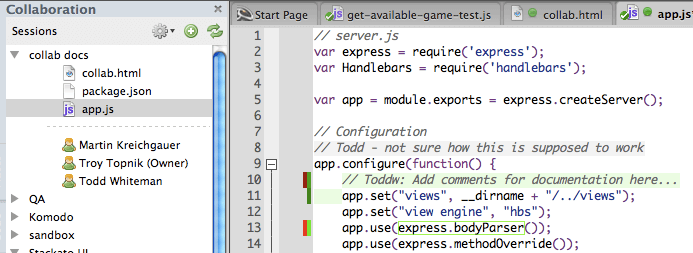
 For those that use multiple machines, Komodo’s Synchronization feature gives you the ability to copy your Komodo settings (remote server accounts, toolbox, file templates…) between all the Komodo instances. So you can customize Komodo in one place and have the same setup appear in another!
For those that use multiple machines, Komodo’s Synchronization feature gives you the ability to copy your Komodo settings (remote server accounts, toolbox, file templates…) between all the Komodo instances. So you can customize Komodo in one place and have the same setup appear in another!
- The cloud is a new and exciting playground for developers. Komodo’s Stackato interface provides the ability to quickly deploy web based applications onto cloud infrastructure – you can have your application running on the cloud within minutes! A slew of languages and frameworks are supported – such as Python, Django, Ruby, Rails, PHP, Drupal, Perl, Mojolicious, Node.js and even Java!
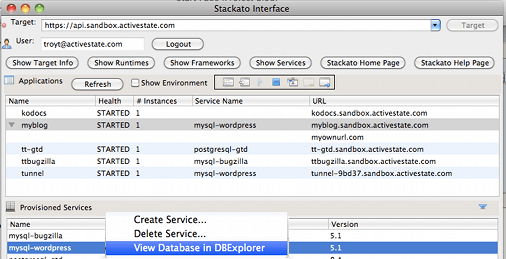
- Node.js support – Komodo IDE brings in debugging, code intelligence, editor and syntax checking support for Node applications. As well as this, Komodo IDE 7 provides additional support for web and template languages like CoffeeScript, LESS, SCSS, EJS and Mojolicious.
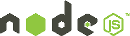



-
With the ability to Code Profile your application – you can now find out why that PHP or Python code is taking so long to run! Komodo shows a graphical representation of the methods and calls made by your program, as well as outlining the CPU time spent executing your code. Automatic time sorting makes it easy to see the code hot-spots at a single glance.
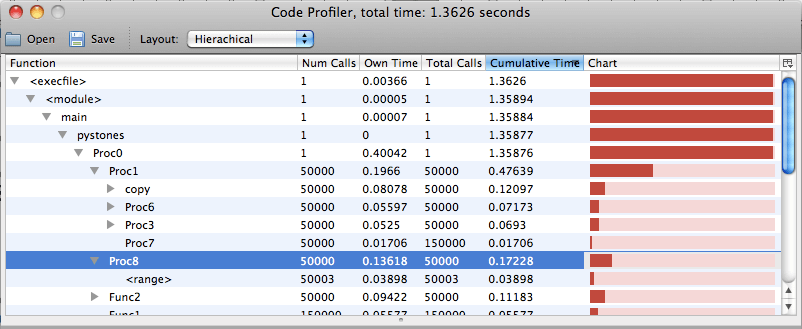
- Now, with every major Komodo IDE release we’ve aimed to make things work smarter and faster than they were working before. Komodo IDE 7 is no exception to this rule and you’ll notice a lot snappier Komodo startup time, lower CPU utilization – particularly when idle, and lower memory usage for large projects. Additionally, tools like the fast-find bar make it even quicker to do the common things you use the most.
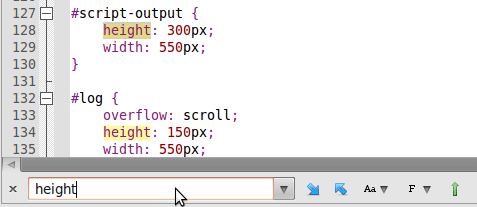
There are way more features in Komodo IDE 7 than I can outline in a single blog post, so check out the full release notes to see other great enhancements like multi-language syntax checking, HTML end-tag completions, moveable side panes and much more.
If you’d like to test out these features yourself, you can create a free account on the ActiveState Platform to try Komodo today!
A special thanks goes out to all the testing feedback provided by the Komodo 7 beta users during the Komodo 7 development process – you all rock!
We hope you enjoy Komodo IDE 7!



