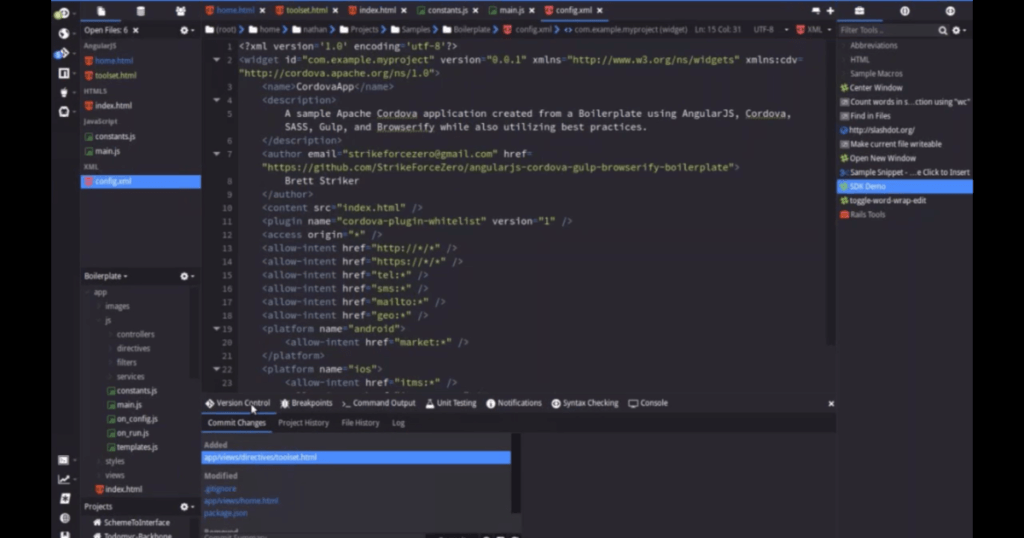In Komodo’s bottom pane there is a widget call Version Control. This tool is context driven and tries to include the most commonly used version control features into one easily accessed tool.
When I say context driven I mean that it will first check to see if the currently active file in the editor is under version control then check the places root directory. If it is, then the version control widget will update with the appropriate information for your project and the Place Source Code Control context menu will update with appropriate options. Simple – Logical – Useful.
When I say “most commonly used features” I think of the top commands I’ll run in my commandline terminal against my git project:
- `git status`
- `git commit -am`
- `git log –committer=me`
- `git log -p`
I want to be able to quickly reference history and commit my fixes when they’re ready. The dialog allows you to peruse all of this information with the click of your mouse. Commit code is pleasant with you simply double clicking the files you want to commit, adding a commit message and clicking commit. Again, Simple – Logical – Useful.
Here’s a quick video of the widget in action:
Version Control Widget Docs