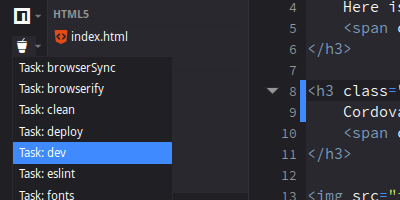## What’s New?
Take a tour of the Komodo 10 features
### Gulp, Grunt, NPM task runner Integration (IDE)
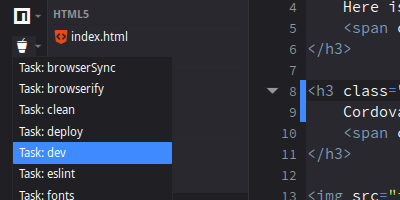
Komodo now integrates with Gulp, Grunt and NPM tasks. The integration allows you
to run commands for those task runners in your shell scope (inside Commando), it
also adds a button to your dynamic toolbar (new in Komodo 10) which lets you
quickly run commands via those task runners.### PhoneGap & Cordova Integration (IDE)
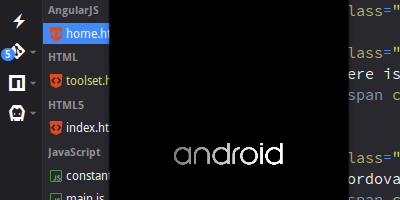
Quickly access PhoneGap and Cordova via your “dynamic toolbar”, as well as
interact with them via the Commando shell scope. Komodo automatically detects
your configuration and provides contextual actions.
### Support For React, Ember, Angular, TypeScript, ES6
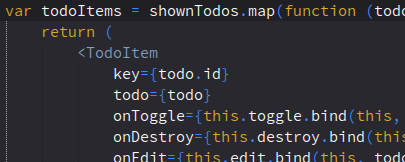
We’ve put a lot of focus on individual frameworks in Komodo 10, a trend you can
expect to continue. With this iteration we focused on some of the most popular
JS frameworks and derivatives.
### Ruby 2.1+ Debugging (IDE)
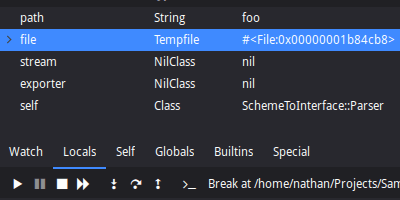
In addition to Ruby 1.x and 2.0 Debugging you can now debug Ruby 2.1 and beyond.
This also includes REPL support for these versions.
### Symbol Browser (IDE)
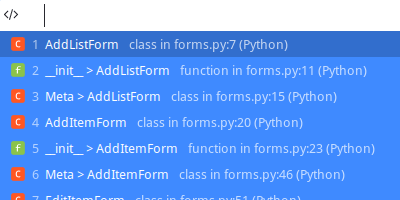
The section scope (inside Commando) now allows you to browse symbols across your
entire project. So you can easily jump to classes, functions, properties, or
other symbols no matter where they are in your project.
### New Interface
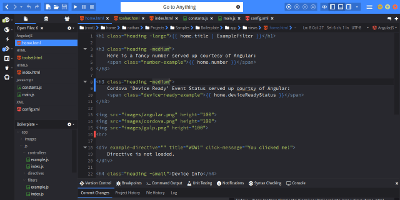
The entire user interface has been given a big facelift. This facelift isn’t
just about making Komodo more attractive and enjoyable to use; a ton of user
experience work has gone into the facelift, making Komodo 10 the most user
friendly Komodo we’ve ever released. Don’t like the new colors? Change them
using the color scheme editor.
### First Start Wizard
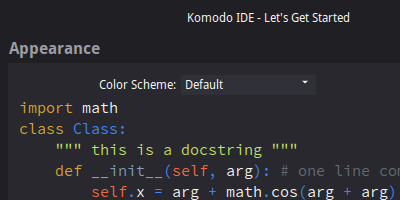
When you first start Komodo (or when you update between major versions) Komodo
will now show you a short and simple first start wizard that lets you customize
Komodo to your likings. Tabs or spaces? The bias is all yours.
### New Default Keybindings
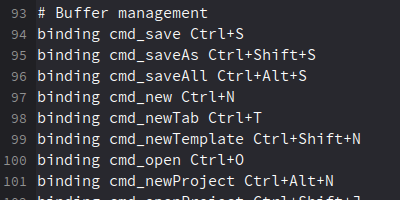
New default key bindings that are based on industry standards and cold hard
logic; if it doesn’t make sense it shouldn’t be a (default) keybind.
### Other Editor Keybindings
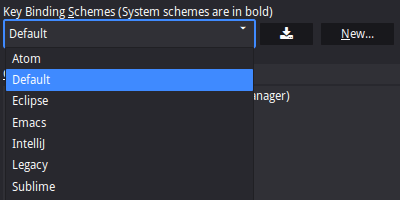
Keybindings for other editors and IDE’s are now available in Komodo, allowing
for an easy transition from your old editor.
### New Version Control UX
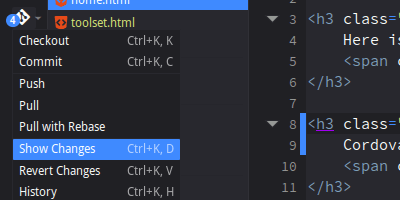
The version control user experience has been completely overhauled, making for
easier and more intuitive interaction with your repositories.
### Improved PHP CodeIntel
Komodo 10 supports PSR4, allowing for smarter CodeIntel for all PHP frameworks
that use the PSR4 specification.
### Improved JavaScript CodeIntel
Enhancements have been made in JS module detection and general JS parsing,
making Komodo 10’s JS support the best it’s ever been.
### Performance Improvements
Komodo 10 has received significant performance improvements. File opening,
closing, saving, typing, .. you name it. Additionally, we’ve fixed a long
standing memory leak which caused users to have to restart Komodo every few
days, that should no longer be the case.
### And so much more!
- Entire UI is now skinnable using the color scheme editor
- Improved source code control UI and UX (IDE only)
- New SCC Commit Dialog (IDE only)
- New SCC Widget (IDE only)
- Improved unit testing UI and UX (IDE only)
- Improved color picker UI and UX
- New color scheme editor
- New UI SDK (used in our new First Start Wizard)
- and much much more ..