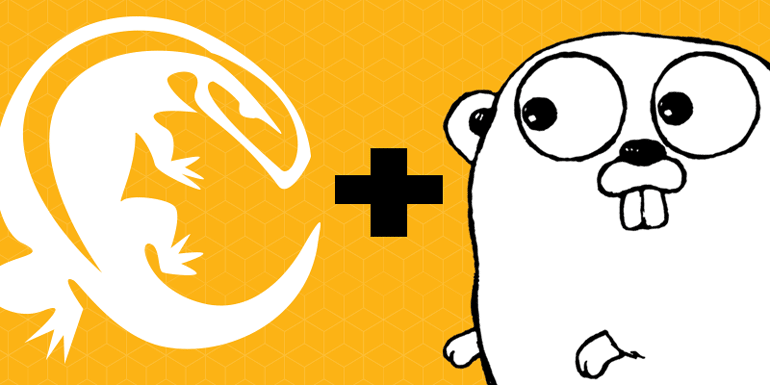With the release of Komodo 10.2.2 there have been some improvements to the Go language integrations. In addition to auto-language detection on .go files and syntax highlighting, you can easily get code completion, code-folding, go-to-definition and more with a few simple steps.
Install GoCode and GoDef
First, you’ll need to install a couple of packages (requires git) using go get:
go get github.com/nsf/gocode
go get github.com/rogpeppe/godef
Tip: With the forthcoming release of ActiveGo, godef and gocode will be included as part of the pre-bundled packages, so at that point you won’t need to install anything if you’re using ActiveGo!
Once these packages have installed, fire up Komodo to configure your Go language integrations.
To launch Komodo with your code from the command line (or launch Komodo from the start menu):
komodo <yourcode.go>
By default, Komodo should find these packages on your path automatically if you followed the typical installations for both Komodo and Go. However, if they aren’t found or you want to customize the locations, open your Preferences menu and under Languages, choose Go and configure the paths to godef and gocode.
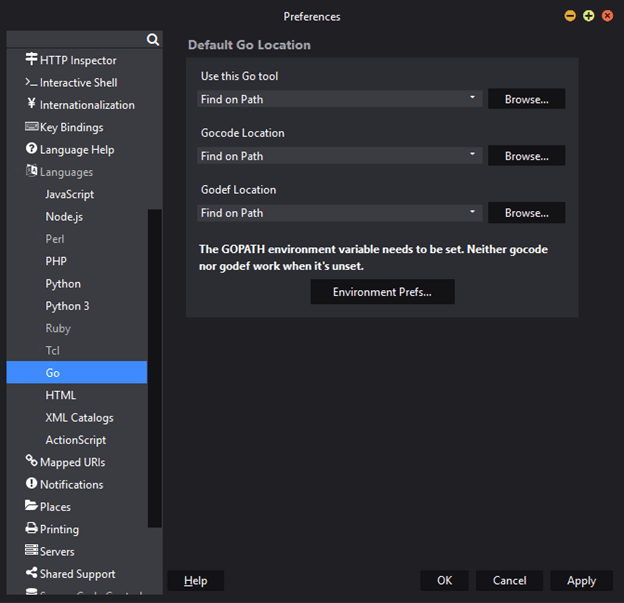
Tip: Make sure you have your GOPATH environment variable set to ensure that gocode and godef work correctly. You can do this by going to Preferences > Environment.
Code Complete
Once you’ve successfully configured the paths, you should see autocompletion and definitions become available inside Komodo and you’ll be coding quicker and more effectively than ever.
Got any tips and tricks for working more effectively with Komodo? Head over to https://community.komodoide.com and share them with other the Komodo community members.
Download Komodo IDE to start your free trial and test it out!