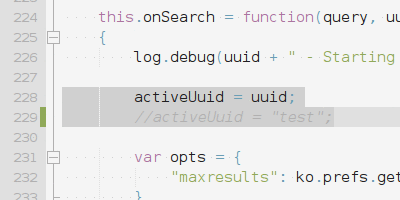Macro Monday – a new macro to dig into every Monday!
The Macro
This is an on-demand Python macro (most useful with a keybinding) that will
allow you to toggle comments on/off over the selected editor lines (or the
current editor line when there is no selection).
I use the Ctrl+3 keybinding, overriding the default “Comment” command, as this
way I never have to use the Ctrl+2 “UnComment” command, I just have the one
keybinding to turn comments on or off.
Screenshot
Here’s the macro in action:
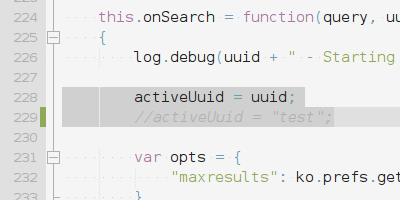
Installation
To install the macro simply hit the “View Resource” and “Install Instructions”
links below.
Once installed – open the Macro properties and set the keybinding to Ctrl+3 (or whatever custom keybinding you like).
Related Materials
- Komodo Developer Extension – play around with JavaScript or Python code in the context of the Komodo window
- Komodo Macro API – to programatically interact with the Komodo editor – available to both Python and JavaScript
- Editor API – the Komodo editor provides a wrapper around the Scintilla API