Home > Products > Python (Old 3-button style) > Python Build Tool
Python Build Tool
The ActiveState Platform is a cloud-based build tool for Python. It provides build automation for:
- Python language cores, including Python 2.7 and Python 3.5+
- Python packages and their dependencies, including:
- Transitive dependencies (ie., dependencies of dependencies)
- Linked C and Fortran libraries, so you can build data science packages
- Operating system-level dependencies for Windows, Linux, and macOS
- Shared dependencies (ie., OpenSSL)
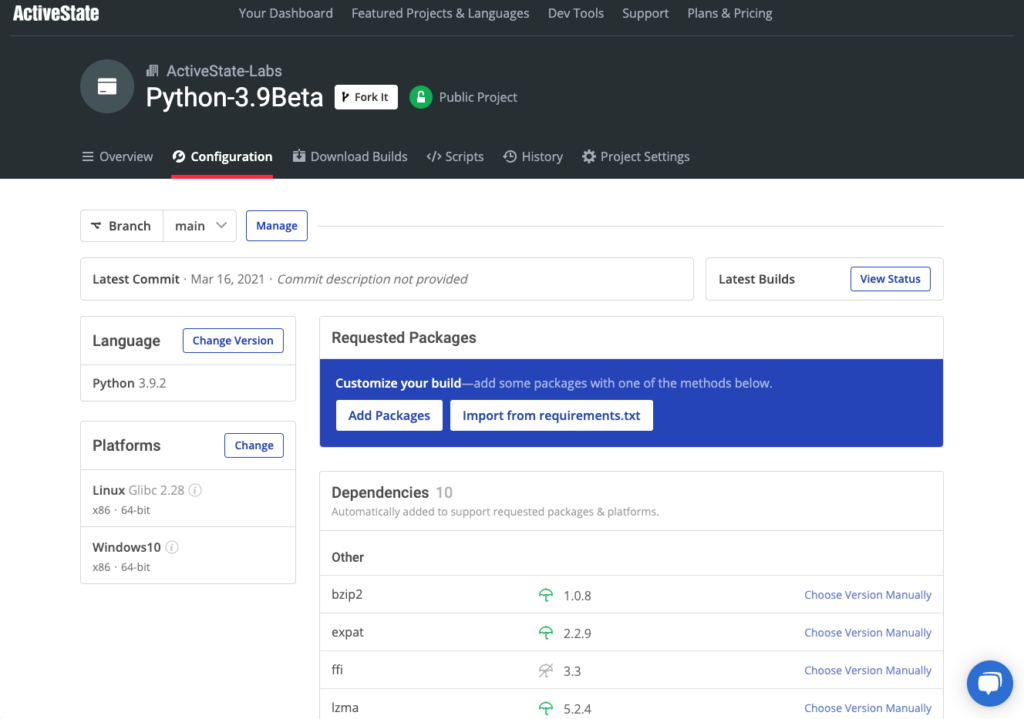
Local vs Cloud-based Build Tools
Because ActiveState Platform is a server-side build automation tool, there’s no need for:
- Local build environments, which require you to manage and maintain compilers like CMake, PyBuilder, distutils, or similar build tools
- Build scripts Installers/packagers
- Ingredients data files containing all the metadata (version, requirements, build/install commands, etc) for each package to be built
- Source code for each module/dependency
- Correcting all metadata errors for each package/dependency to be built
- Patching known vulnerabilities
With local builds, you’ll also need to spend time resolving conflicts between packages, their dependencies, as well as any operating-system-level dependencies. And of course, you’ll need expertise in both Python and the operating system you’re building for in order to resolve the inevitable issues that arise.
ActiveState Platform Build Tool Advantages
First and foremost, using the ActiveState Platform for your Python projects means you can rely on a single, universal build tool for Windows, Linux and macOS, rather than having to maintain multiple build tools. But the ActiveState Platform also offers:
- Parallel Builds – all packages and dependencies are built in parallel, whenever possible, speeding up the build process.
- Dependency Solver – dependencies are automatically resolved, ensuring you’re always building compatible packages. Stop wasting time building incompatible components.
- Dependency Conflict Resolution – when dependencies cannot be automatically resolved, the ActiveState Platform will provide you with instructions to manually work around the conflict.
- Source Code – all components are built from source code, which is pulled from the Python ecosystem’s official repository, the Python Package Index (PyPI), as well as other sources like GitHub, eliminating the need for a local repository.
- Vulnerability Status – all components are checked for vulnerabilities, and the severity level displayed BEFORE you start building. Additionally, you can immediately remediate any vulnerable component by selecting a secure version from the ActiveState Platform’s catalog.
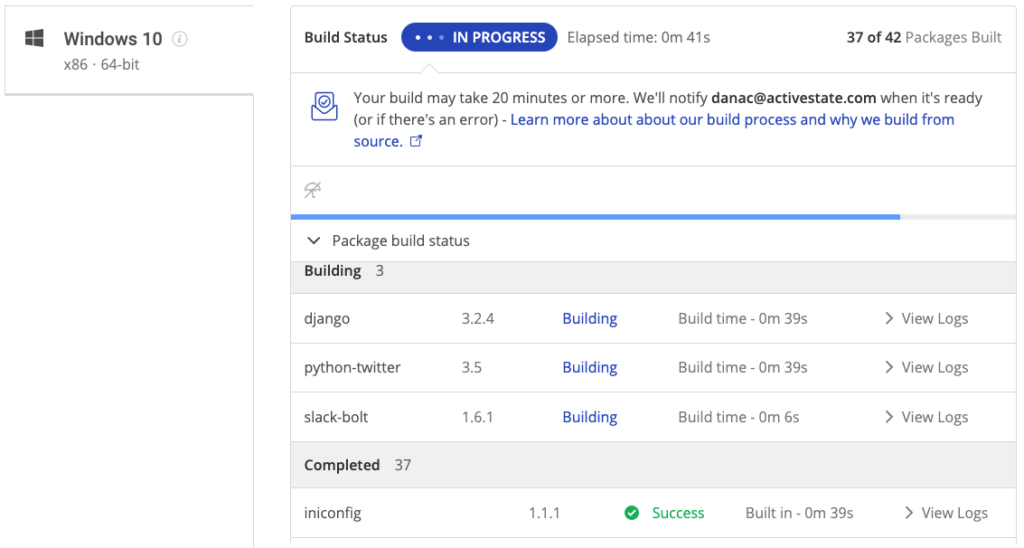
And since building and packaging are automatically done for you, there’s no need for either language or operating system expertise.
Ready to see for yourself? You can try the ActiveState Platform by signing up for a free account using your email or GitHub credentials. Or sign up for a free demo and let us show you how you can automatically build Python from source code in minutes.
Watch this video to learn how to use the ActiveState Platform to create a Python 3.9 environment, and then use the Platform’s CLI (State Tool) to install and manage it.
Don’t become the next headline, secure your supply chain with us.
Ready to make a plan to secure your supply chain? Want to know where your developers are getting their open source code? Need to know what licenses and common vulnerabilities are inherent to your software?
Let our team of experts get you the answers you need.