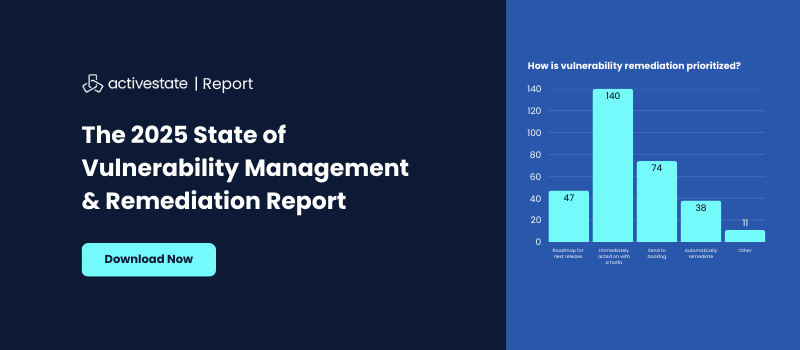Cybersecurity risks continue to increase every year, meaning the stakes have never been higher. It’s critical that software development organizations invest in the security of their apps and stop treating it like an afterthought.
While security is one of the top issues with IT teams, it’s often an afterthought for developers. Developers are measured by getting things to production and any step added is perceived as slowing things down. Developers need reliable tools that add security, without impacting the development process.
Smaller, more nimble organizations may find it easier to make this shift in the short run. But enterprises, on the other hand, may find the change to a more programmatic, proactive mindset around cybersecurity difficult.
Between siloed teams, strained resources, multiple layers of leadership, and teams with competing priorities, it can be challenging to figure out how to ‘shift security left’ in the software development lifecycle (SDLC).
Enter the DevSecOps Maturity Score.
Integrate security across your SDLC: What is the DevSecOps Maturity Score?
The DevSecOps Maturity Score provides a repeatable framework and guide to help engineering and security leaders create a measurable DevSecOps roadmap and work towards successful cybersecurity adoption and practice.
The DevSecOps Maturity Score is based on the following five dimensions:
- Security skills and knowledge
- Developer enablement
- Secure design and threat assessment
- Automated security practices
- Software supply chain security
Each dimension is independently rated on a scale of one to four:
- Level 1 – Initial
- Level 2 – Developed/Defined
- Level 3 – Managed/Quantitatively Managed
- Level 4 – Optimized
Evaluating where your organization ranks for each of the five dimensions on a regular basis can help you develop a holistic view of how you’re progressing with your DevSecOps roadmap.
Steps to build your 2025 DevSecOps Maturity Score roadmap
1. Assess your current maturity level
The first step to building your 2025 DevSecOps roadmap is to evaluate your current maturity level. As we discussed earlier in the article, rate each of the five DevSecOps Maturity Model dimensions on a scale of one to four using the following framework. https://www.surveymonkey.com/r/XS8CSJC
2. Set measurable goals and benchmarks
The next step is to define clear goals and benchmarks for each maturity level. The benchmarks in the table above provide inspiration and examples, but how you measure your team’s progress through each level will depend on your resources, team size, and unique needs. Make sure to clearly communicate the why behind the security metrics to impacted teams, so they understand your vision for DevSecOps.
3. Adopt the right DevSecOps tools
Disparate, out-dated tools will make implementing a DevSecOps Maturity Model more difficult. The right tool can help centralize all key data points and views in one place. It can also empower your team to do more with less by leveraging AI and automation, like auto-generated reports and smart suggestions.
4. Foster a culture shift in DevOps
In order for DevSecOps to become a well-oiled, cohesive machine, there needs to be buy-in across all impacted teams: development, security, and DevSecOps. Traditionally, these teams may have had competing priorities.
Change-management coaching can help the individual teams understand why investing in maturing your DevSecOps practice is mutually beneficial and will create measurable benefits for everyone.
Here are three key areas to focus on when encouraging a culture shift in DevSecOps:
Break down silos. Leaders in these areas of the business should lead by example, showcasing healthy collaboration with other technical leaders to present a united front. Create cohesive working spaces, like shared Slack channels and Jira boards. Define mutual, measurable outcomes to keep the teams rallied around a common goal.
Shift-left security: Encourage prioritizing security from the earliest stages of development. Empower developers with the DevSecOps tools and knowledge to integrate security checks into their workflows, without slowing them down.
Continuous learning and training: Provide regular, engaging security training for your development teams. Reward a growth mindset for adapting to evolving threats in the industry. For example, consider incorporating cybersecurity-related training or outcomes into annual reviews and succession plans.
Benefits of advancing your DevSecOps Maturity Score
Deciding to mature your DevSecOps practice is no small task, but it’s worth it. Here’s why:
Enhance your security posture across the board
DevSecOps Maturity offers a structure for integrating cybersecurity across the entire software development lifecycle. Instead of relying on security intervening after development work has been completed, all DevSecOps teams take accountability for ensuring security and compliance.
This improves your security posture and reduces the risk of vulnerable dependencies slipping through the cracks.
Help your teams collaborate more efficiently
By creating cohesive systems, structures, and workflows across DevSecOps teams, you can reduce friction and improve efficiency.
For example, instead of your security team circling back to your development team requesting changes to code that has vulnerabilities, the development team would catch these vulnerabilities while developing the code and nip the issue in the bud. This leaves the security team more capacity to focus on higher-level, strategic security issues.
Improve compliance and risk management
With regulations like SOC2, FedRamp/FIPS, ISO 27001, SSDF, and SLSA, development and security teams face mounting pressure to stay compliant. Add in ensuring you’re using open source libraries in accordance to their policies and it’s never been more important to integrate compliance across your SDLC.
Advancing your DevSecOps practices can simplify compliance, minimize legal risks, and help you avoid costly fines or remediation efforts.
Key security metrics to track
There are three key groups of security metrics to track to keep tabs on your progress:
- Integration metrics: E.g. number of security tests automated in the CI/CD security pipeline, percentage of codebases scanned regularly, etc.
- Incident metrics: E.g. mean time to detect (MTTD) and mean time to resolve (MTTR) security issues. Number of vulnerabilities discovered and remediated pre-production, etc.
- Adoption metrics: E.g. percentage of development teams trained on secure coding practices, and usage rate of approved security tools and practices.
DevSecOps tools to automate and accelerate maturity
Leveraging tools with automation and AI capabilities can make it easier to unify DevSecOps across your organization. Look for a platform that helps you manage your cybersecurity holistically based on the three key Application Security Posture Management (ASPM) pillars:
- Discover: Identify and catalogue all your applications. Evaluate applications for vulnerabilities and threats.
- Prioritize: Prioritize findings based on the potential impact and imminent risk.
- Remediate/Deploy: Detect and patch vulnerabilities, and implement important security controls. Ensure systematic adherence to governance and policy. Monitor and enforce security policies.
ActiveState’s open source management platform provides a comprehensive tool for managing your DevSecOps Maturity Model efforts.
With ActiveState, you can discover, prioritize, and curate trusted components, and build securely from verified source code—eliminating software supply chain risks at the source. Remediate security issues early, maintain consistent configurations, and automate compliance checks, keeping your infrastructure secure and ensuring no vulnerable dependencies get shipped to production.
Our platform helps DevSecOps teams improve upon their maturity model, discover dependencies, assess vulnerabilities, streamline remediations, and maintain trusted builds automatically.
Book a demo today to learn more.