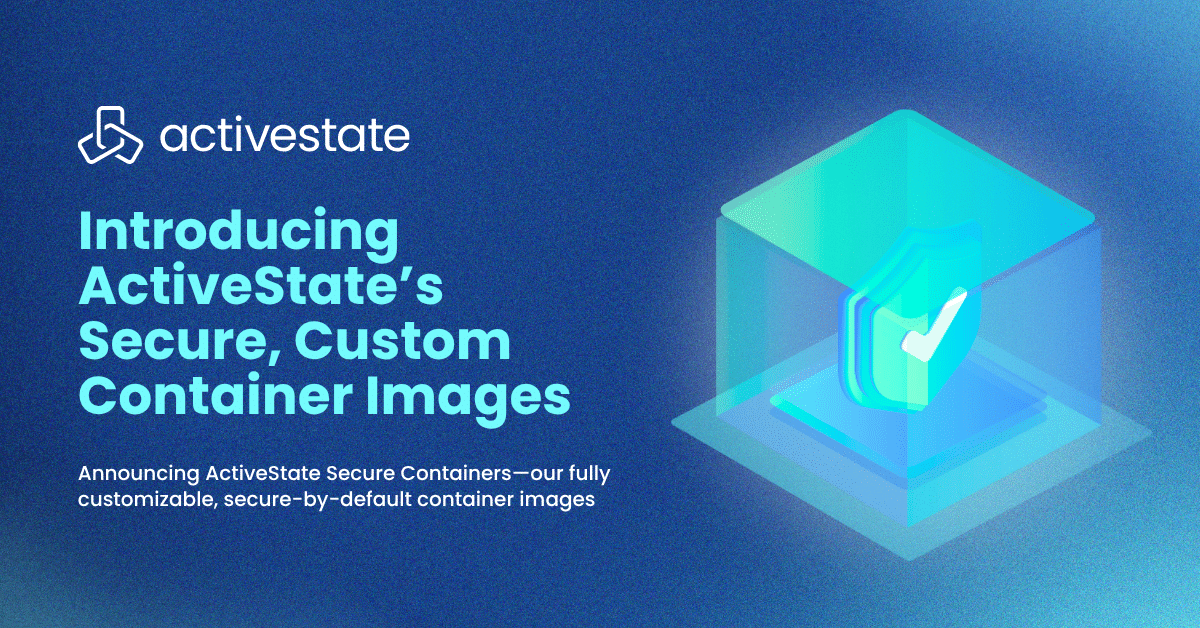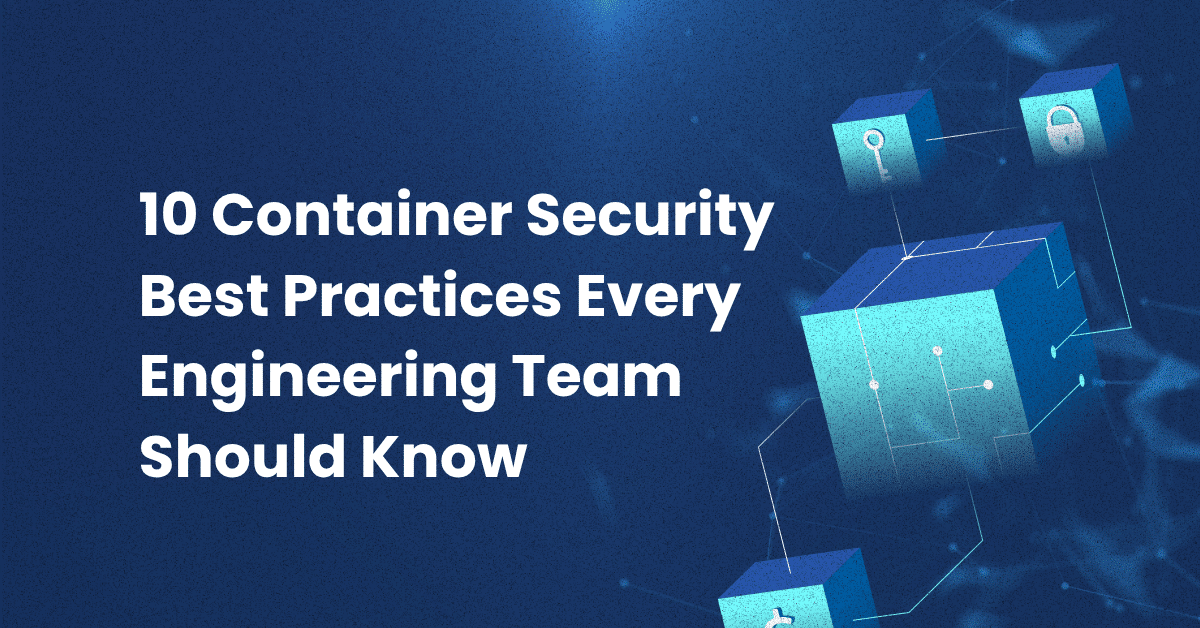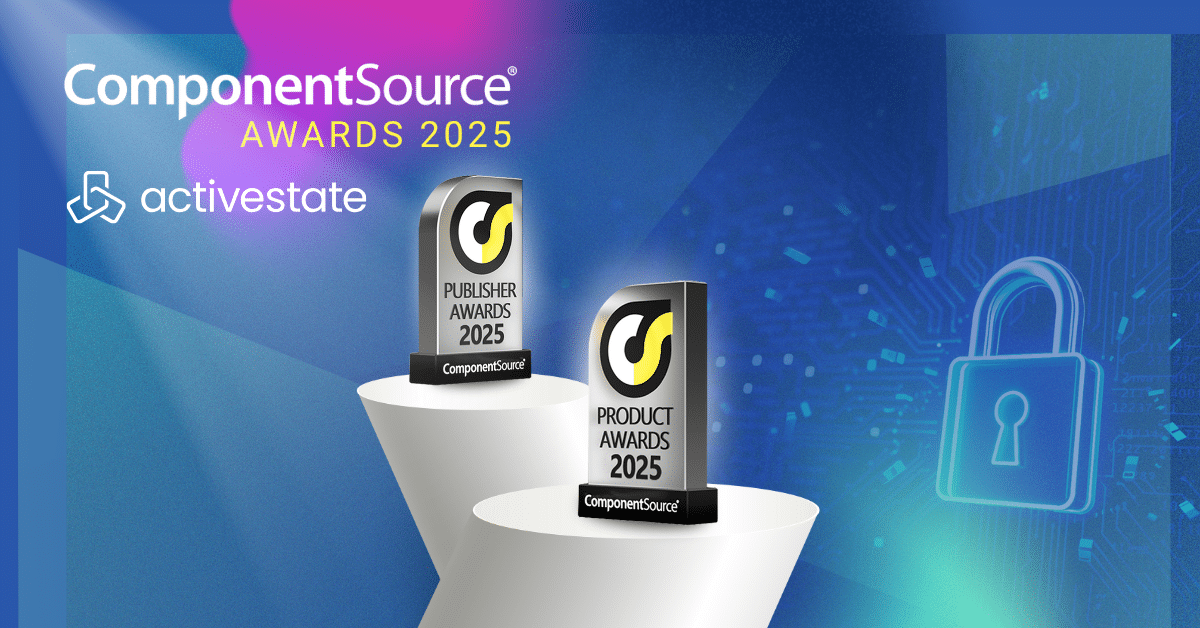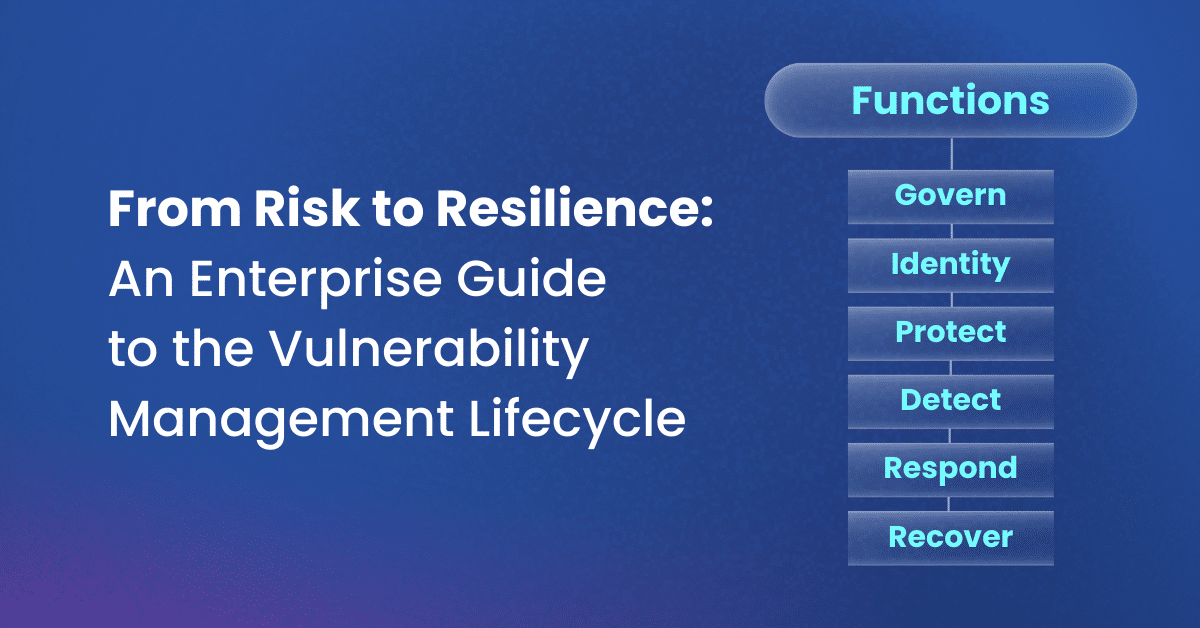Blog
All Blog Posts
From Vulnerable to Unbreakable: The Evolution of Container Security in Modern Software Development
In an era where software powers everything from mobile banking to space exploration, container security has emerged as a critical frontier in protecting our digital ...
Read More
Kubernetes Runtime Security: How to Detect and Respond to Live Threats in Your Container
As container usage becomes standard across development teams, Kubernetes stands out as the default orchestration platform. But while enterprise engineering teams have made major progress ...
Read More
Introducing ActiveState’s Secure, Custom Container Images
Over several decades, ActiveState has addressed a critical challenge in software development: securing the open-source landscape. However, this landscape is changing rapidly, and the way ...
Read More
ActiveState Drives the Future of Security with Intelligent Remediation at Gartner Security & Risk Management Summit
Last week, ActiveState participated in the Gartner Security & Risk Management Summit in National Harbor, Maryland, an event that consistently brings together the brightest minds ...
Read More
10 Container Security Best Practices Every Engineering Team Should Know
Containers have become the gold standard for building modern, cloud-based software. It’s no surprise – using containers for app development has plenty of benefits, such ...
Read More
ActiveState Recognized Among Top Global Innovators in ComponentSource 2025 Awards
We are thrilled to announce that ActiveState has been recognized by ComponentSource in their prestigious 2025 Awards, celebrating our standing as a bestselling brand and ...
Read More
What Is Vulnerability Prioritization? A Guide for Enterprise Cybersecurity Teams
Vulnerability prioritization is far from simple. Yet, many DevSecOps teams are manually evaluating which vulnerabilities to remediate based on severity alone. Only considering the severity ...
Read More
From Risk to Resilience: An Enterprise Guide to the Vulnerability Management Lifecycle
Vulnerability management shouldn’t be treated as a ‘set it and forget it’ type of effort. The landscape of cybersecurity threats is ever-evolving. To face the ...
Read More
Learnings & Top Security Trends from ActiveState at RSA 2025
RSAC 2025, held at the Moscone Center in San Francisco from April 28th to May 1st, brought together industry leaders under the central theme of ...
Read More
AI-Powered Vulnerability Management: The Key to Proactive Enterprise Threat Detection
AI is no longer a novelty. Nearly all of the tools modern enterprise software teams rely on, from project management and code intelligence to security ...
Read More
Navigating the Open Source Landscape: How Financial Institutions are Bridging the Vulnerability Management Gap with ActiveState
The financial services sector operates under a unique confluence of stringent regulatory demands, the need to safeguard vast amounts of sensitive data, and the imperative ...
Read More
Level Up Your Security Game: Top 5 DevSecOps Events to Attend in 2025
The world of software development is evolving at breakneck speed, and with it, the importance of integrating security seamlessly into the development lifecycle – DevSecOps. ...
Read More