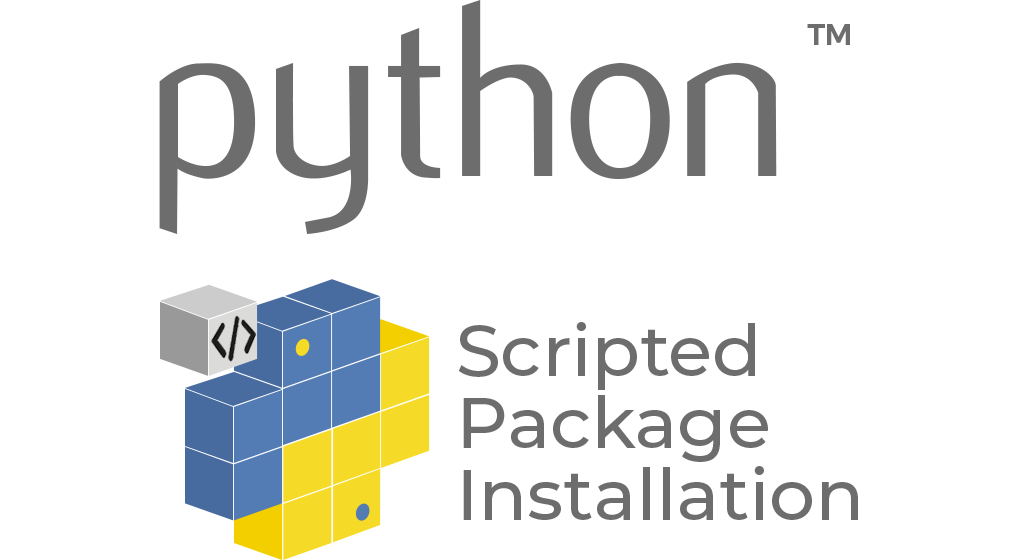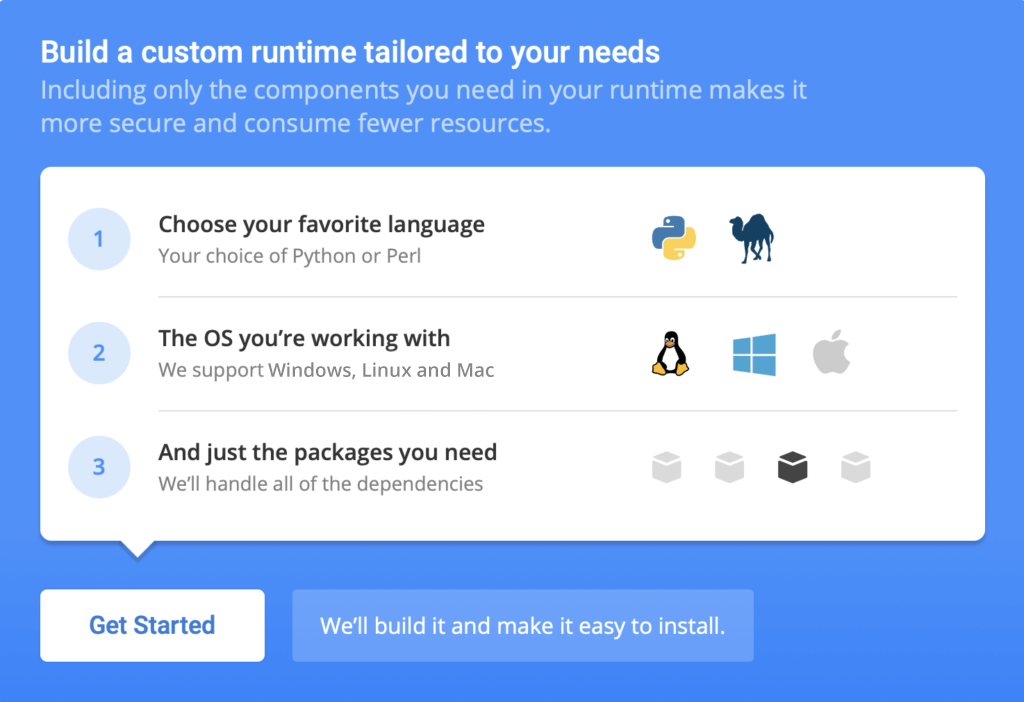In some cases, you may need to automate the updating of multiple Python deployments with a specific package or set of packages. This resource provides examples of how to create a Python script that runs pip (the recommended package manager) or conda as a subprocess in order to install Python packages.
Warning:
Use of a Python script to run pip to install a package is not supported by the Python Packaging Authority (PyPA) for the following reason:
- Pip is not thread-safe, and is intended to be run as a single process. When run as a thread from within a Python script, pip may affect non-pip code with unexpected results.
However, PyPA fully supports using a Python script to run pip as a subprocess.
Python Installation Checklist
Before packages can be installed, ensure that a Python installation containing the necessary files needed for installing packages is in place by following the Installation Requirements.
How to Run Pip as a SubProcess
When it comes to automating the installation of Python packages, you can create a Python script that runs pip as a subprocess with just a few lines of code:
import sys import subprocess # implement pip as a subprocess: subprocess.check_call([sys.executable, '-m', 'pip', 'install', '<packagename>'])
The package, as well as any requirements will be installed.
- Note: pip installs wheels by default. Wheels include package requirements. If pip does not find a wheel to install, it will build one.
Interactive Usage
If you’re running the script interactively, it’s good practice to confirm the installation. The following script will run pip as a subprocess to install one or more packages, and then print an updated list of installed packages:
import sys
import subprocess
# implement pip as a subprocess:
subprocess.check_call([sys.executable, '-m', 'pip', 'install', '<packagename>'])
# process output with an API in the subprocess module:
reqs = subprocess.check_output([sys.executable, '-m', 'pip', 'freeze'])
installed_packages = [r.decode().split('==')[0] for r in reqs.split()]
print(installed_packages)How to run Conda as a SubProcess
If you’re working with Anaconda’s version of Python, you can also run Anaconda’s package manager (conda) as a subprocess in order to install Python packages. The following Python script provides an example:
import sys import subprocess import conda.cli.python_api as Conda # implement conda as a subprocess: subprocess.check_call([sys.executable, '-m', 'conda', 'install', '<packagename>'])
The specified package(s), along with any requirements will be installed and displayed as output.
Next Steps
Try a faster way of installing Python packages for Windows. Get ActiveState Python or build your own Python runtime with the packages you need. Get started free on the ActiveState Platform.
- Create a custom Python runtime for your next project. Pick just the packages you need, and we’ll automatically resolve all dependencies, build it (including C code) and package it for your platform.