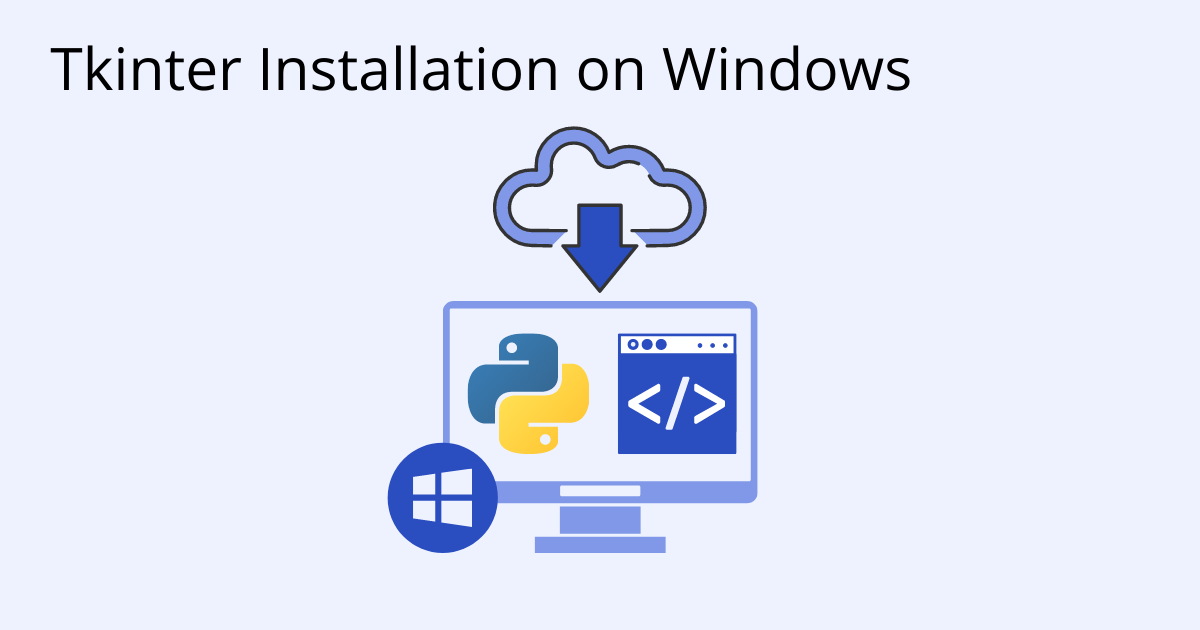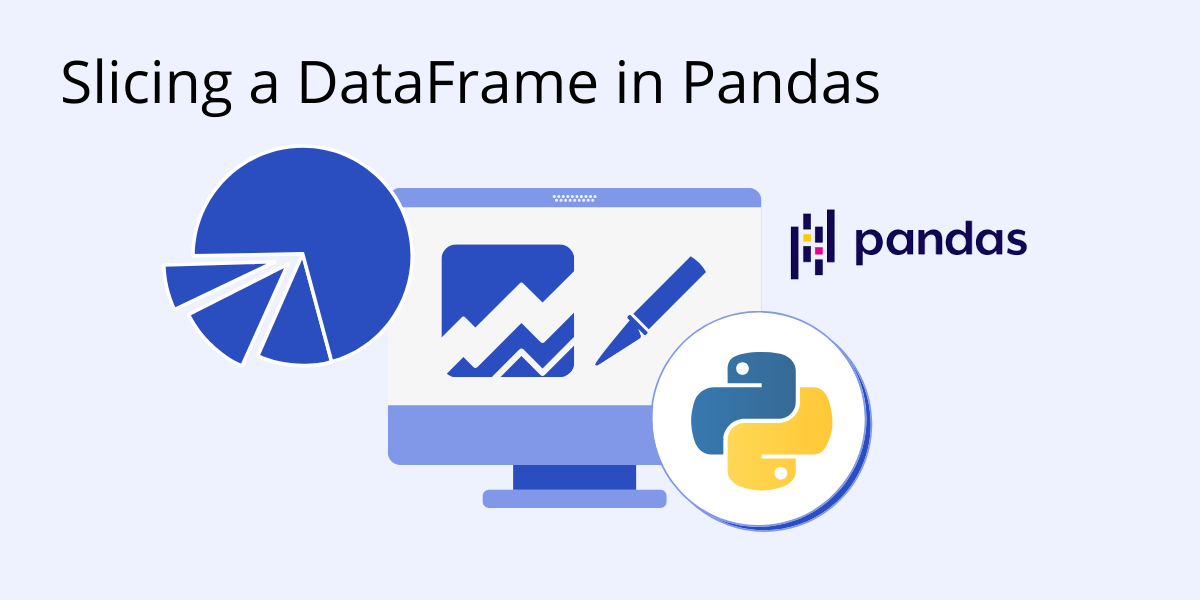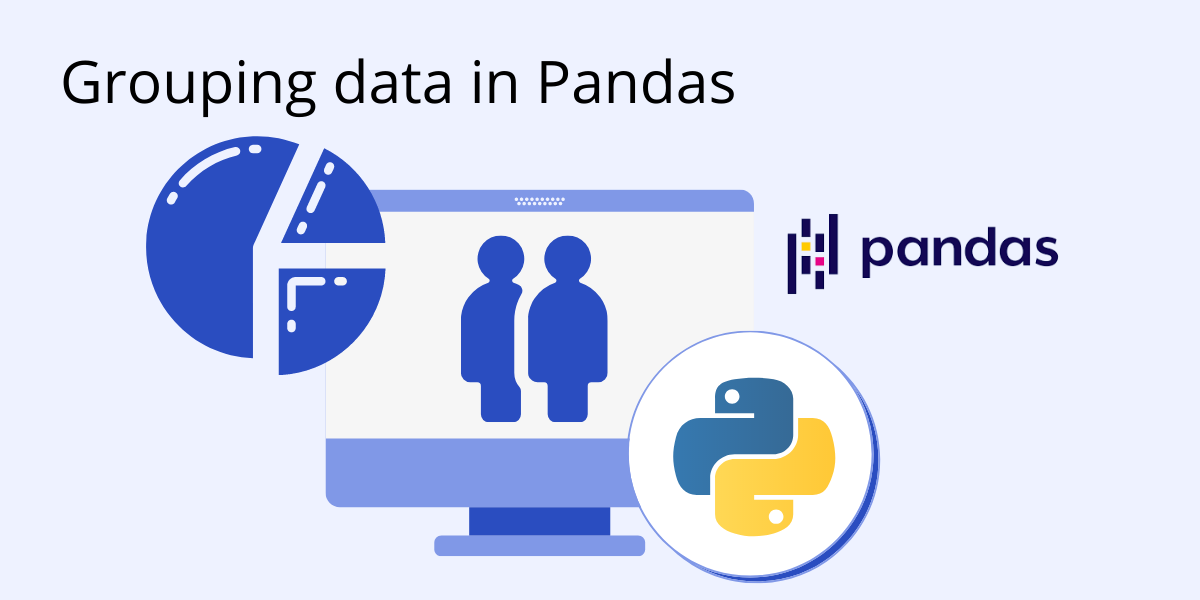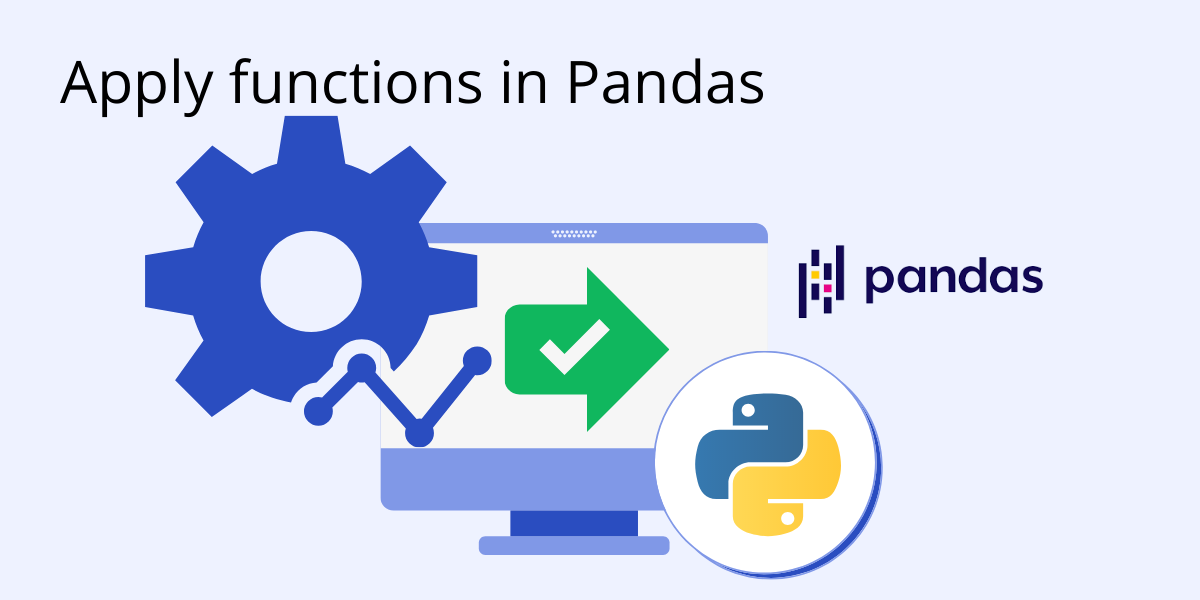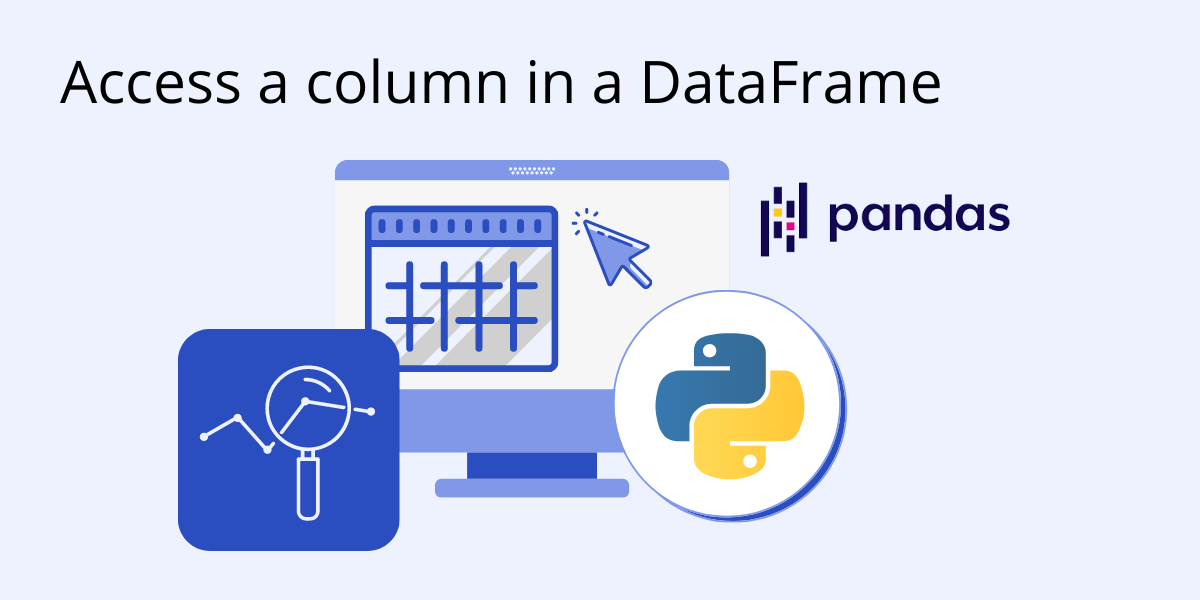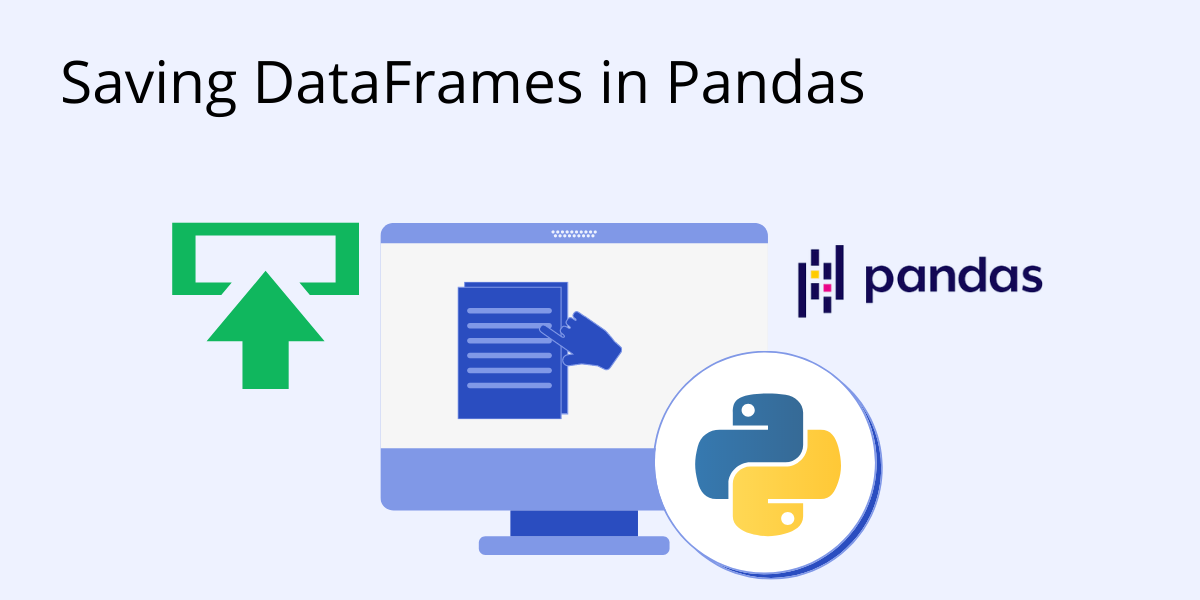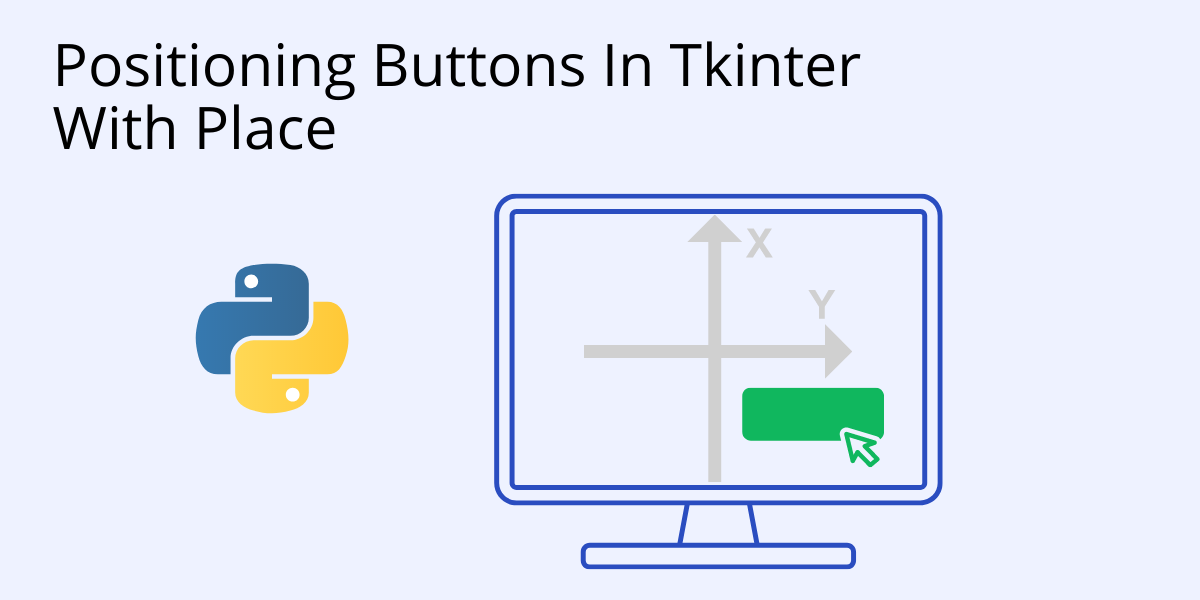Quick Reads
All Quick Reads
How to Position Widgets in Tkinter
Learn how to position widgets using three different geometric methods: pack, grid and place, with Python's GUI application Tkinter.
Read More
How To Install Tkinter In Windows
Learn how to install and verify Tkinter Python package in Windows. Get the code and the tutorial video to practice along!
Read More
How to Slice a DataFrame in Pandas
Learn how to slice a DataFrame in Pandas using four steps - Installing Python, importing a dataset, creating a DataFrame, and then slicing it.
Read More
What Is Pandas in Python? Everything You Need to Know
A series of articles to help you understand the Pandas library and everything you can do with it. Understand Python packages with ActiveState.
Read More
How to Group Data in Python (using Pandas)
Iterating through DataFrames one by one and checking all the data would simply be too much work. Learn how to use the Groupby function in ...
Read More
How to Access a Row in a DataFrame (using Pandas)
Understand the steps to take to access a row in a DataFrame using loc, iloc, and indexing. Learn all about the Pandas library with ActiveState.
Read More
How to Apply Functions in Pandas
Learn how to apply functions in Pandas library. Apply logic, reduction or functions from NumPy using multiple values from multiple columns.
Read More
How to Delete a Column/Row From a DataFrame
Follow these steps to learn how to delete a column or a row from a DataFrame in the Pandas library of Python.
Read More
How to Access a Column in a DataFrame (using Pandas)
Learn how to access a single column, or access multiple columns and visualize them using the Pandas library in Python.
Read More
Saving Your DataFrame in Pandas
Learn how to save your DataFrame in Pandas. This Python tutorial is a part of our series of Python Package tutorials. The steps explained ahead ...
Read More
How To Position Buttons In Tkinter
Learn how to position buttons using three different geometric methods: pack, grid and place, with Python's GUI application Tkinter.
Read More
How To Position Buttons In Tkinter With Place
Here's a video that shows how to position buttons in Tkinter with Place along with the code that you can use in your project. Follow ...
Read More