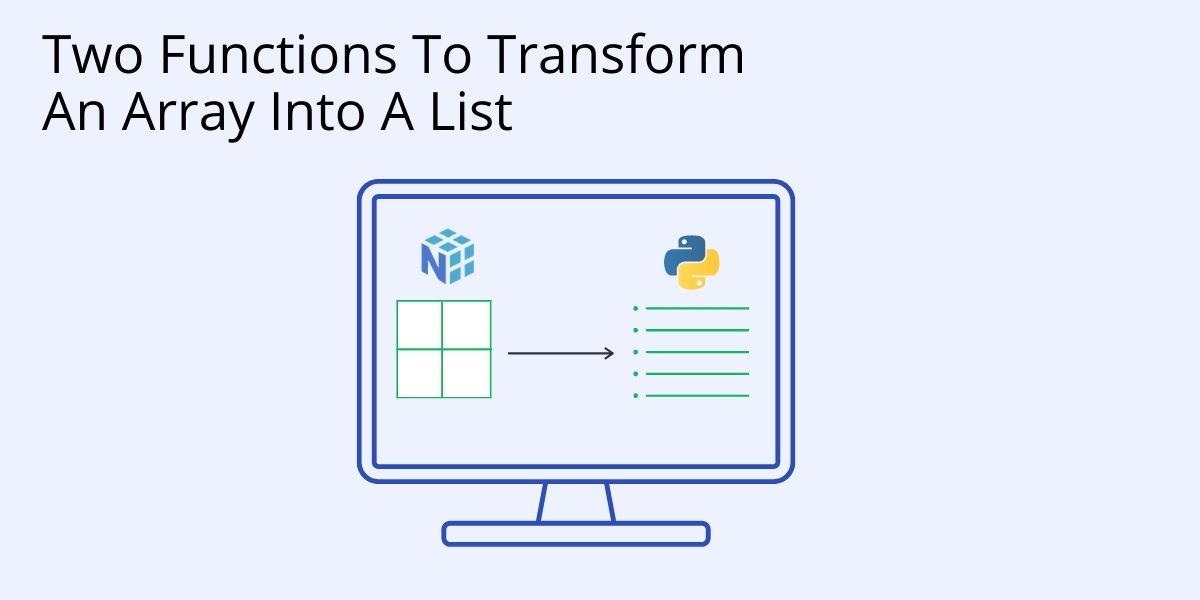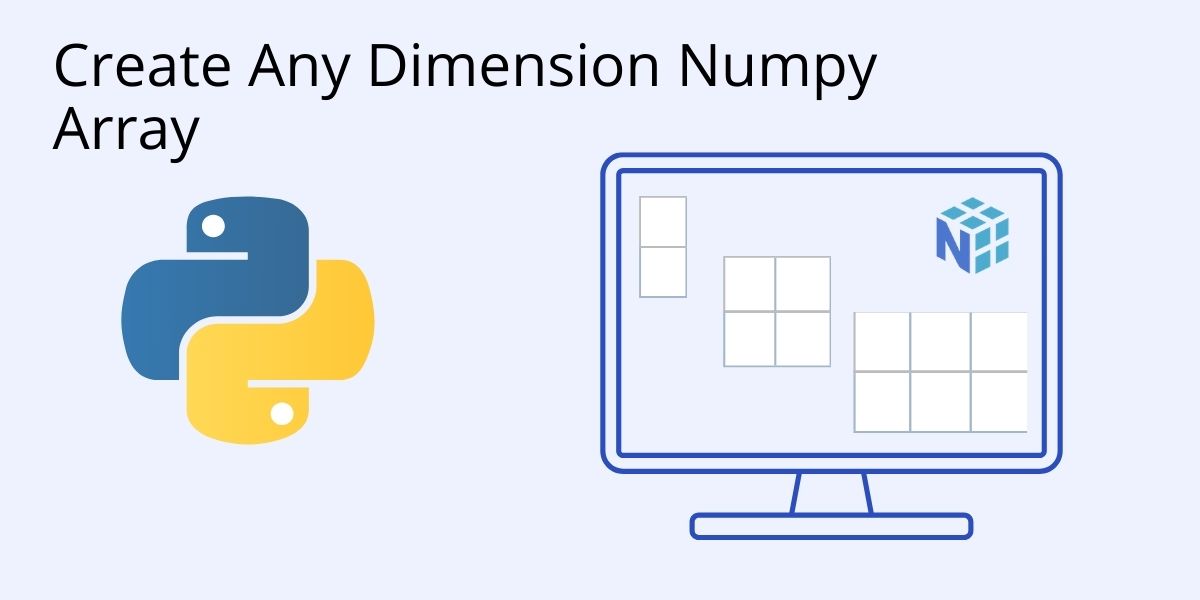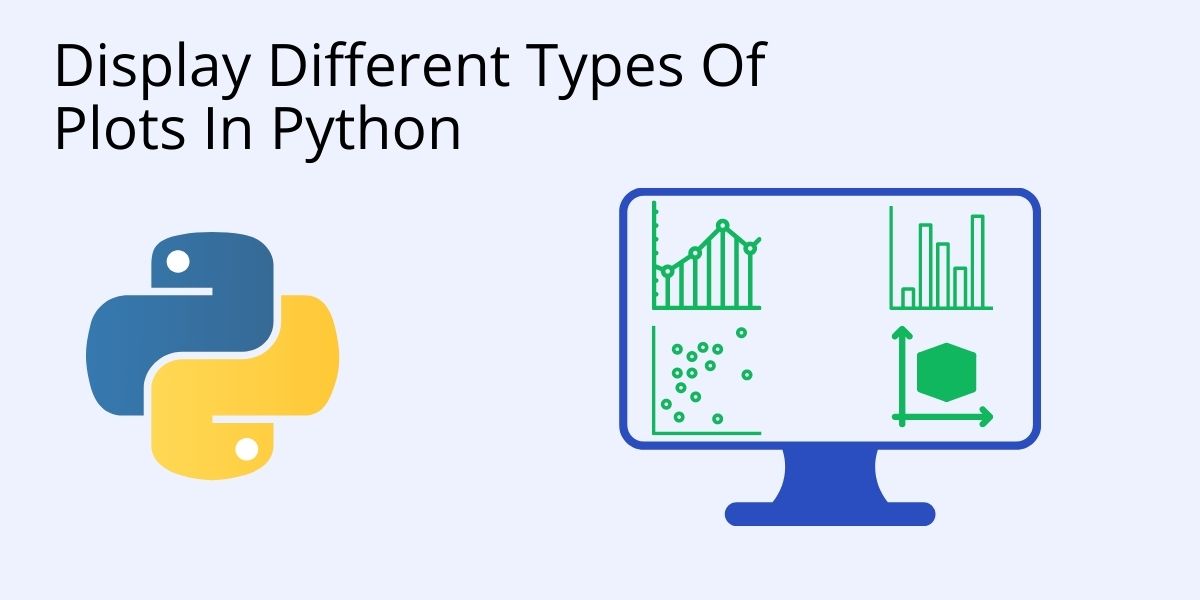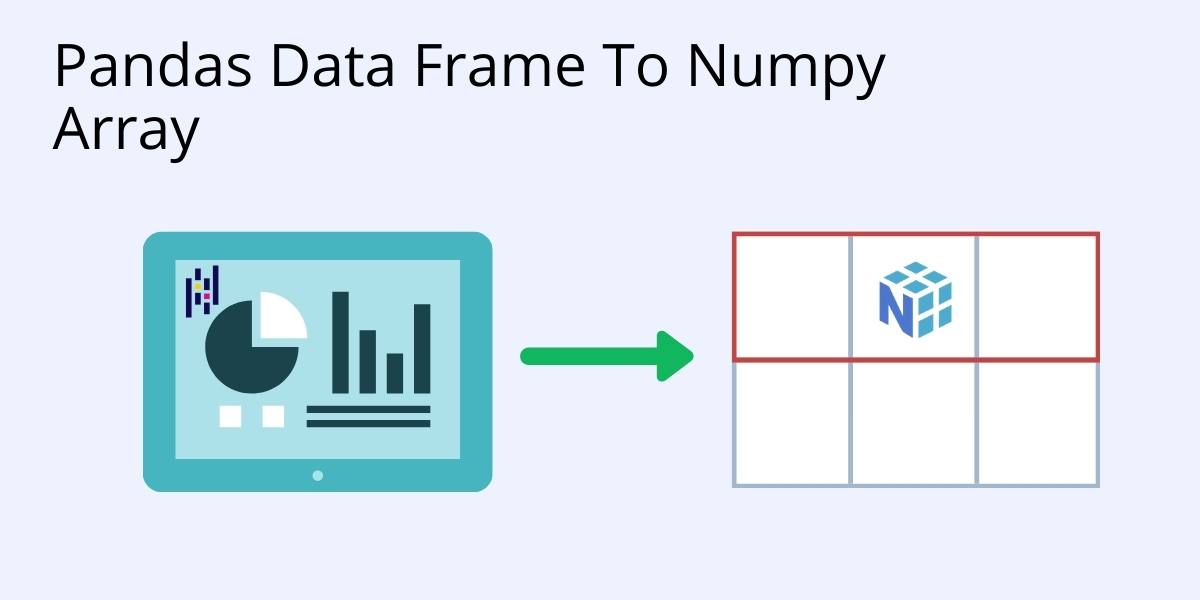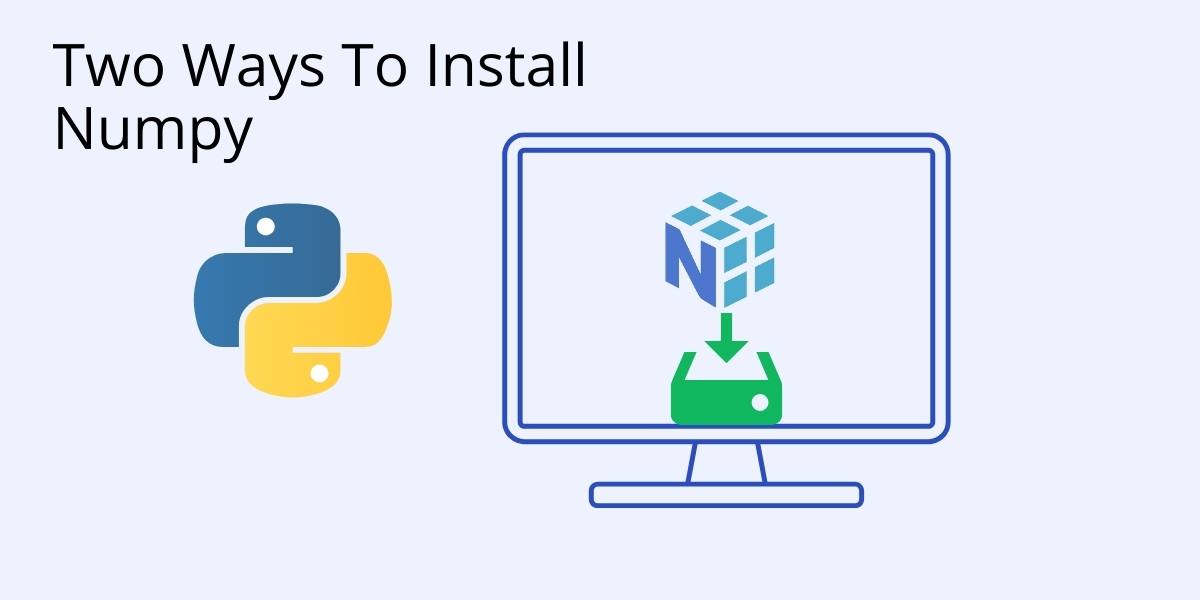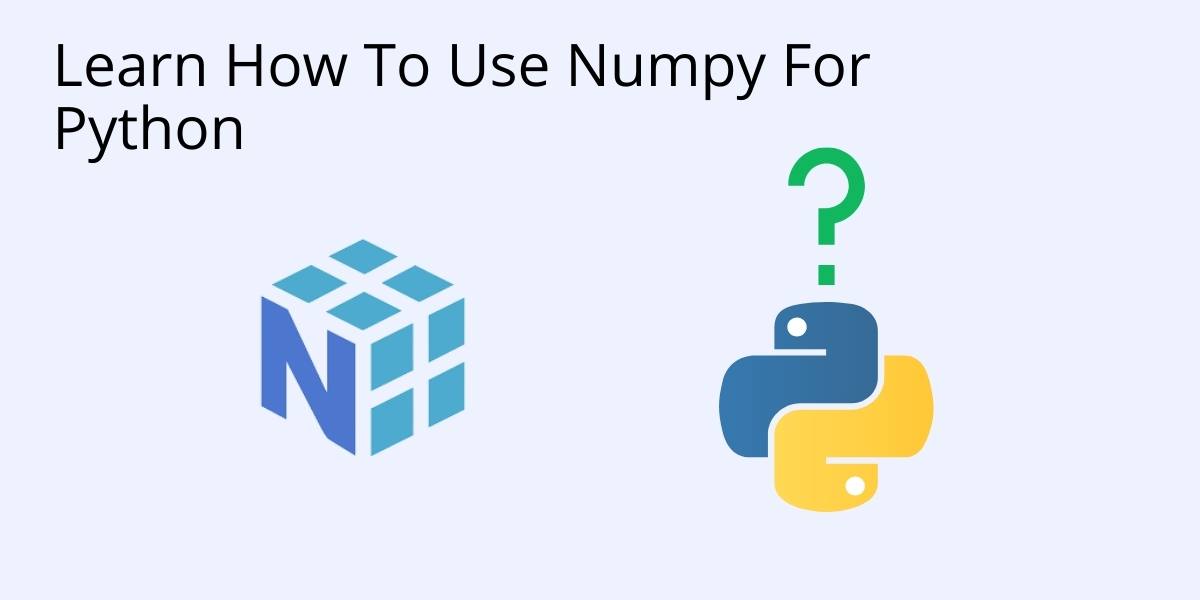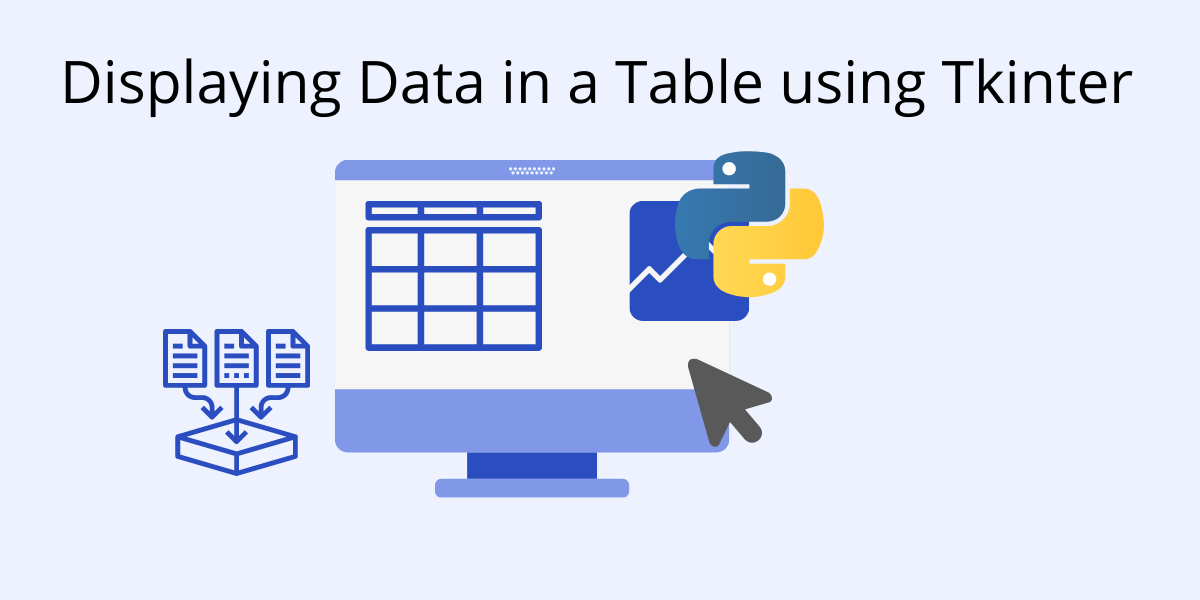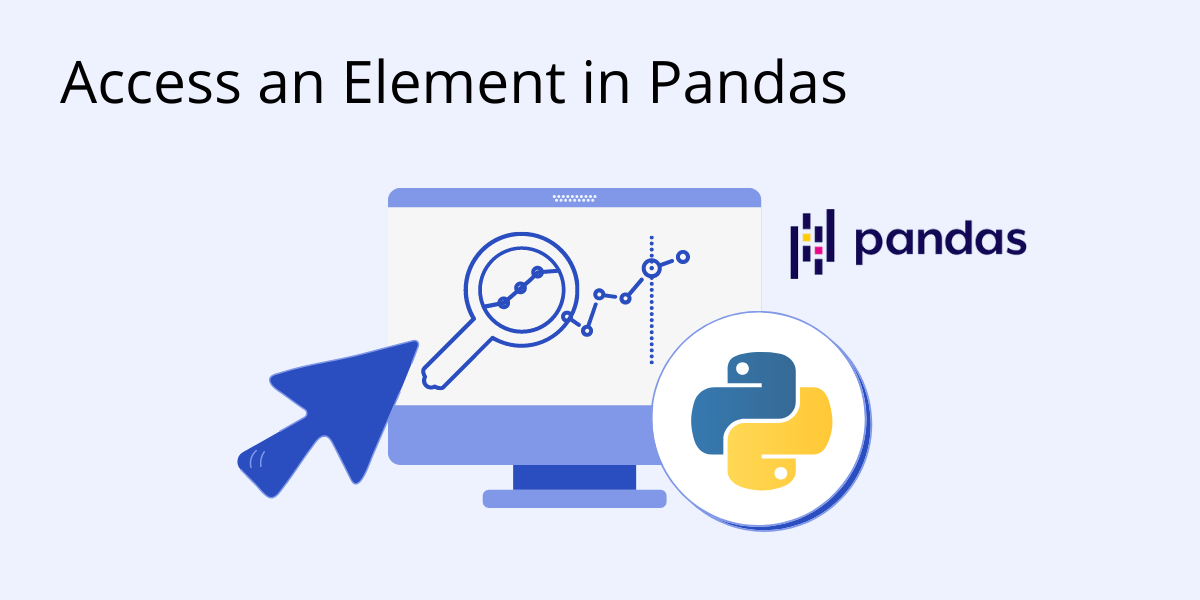Quick Reads
All Quick Reads
How To Turn a Numpy Array Into a List?
Use the two Numpy functions tolist() and list() to turn arrays into Python lists.
Read More
How To Build a Numpy Array – Learn with examples
From zero to infinite dimensions, learn how to create Numpy arrays.
Read More
How To Display A Plot In Python
Matplotlib's two APIs, Plotly and OO provide a wide range of functionality. Learn how to create different types of plots with them in this tutorial.
Read More
How To Clear A Plot In Python
Matplotlib is a popular data library for Python. Learn how to clear the current state of a plot correctly with these two different methods
Read More
How To Convert Pandas To Numpy
Pandas and Numpy are perfect working partners. Learn how to convert your Pandas data frame into a Numpy array with a single function
Read More
How To Import Numpy In Python
Before using Numpy for your scientific computing needs, you'll first have to install it. Learn the two ways to get your Numpy set-up.
Read More
What Is Numpy Used For In Python?
Learn how to use Numpy, Python's popular scientific computing package in this series of quick reads.
Read More
How to Create a Calculator in Python Tkinter
Use Tkinter, Python's powerful GUI to create a calculator application for your users. From importing Tkinter to designing and running your application, this step-by-step tutorial ...
Read More
How to Display Data in a Table using Tkinter
Display data in a table using Tkinter using Tkinter Entry Widget Table or Tkinter Tksheet Widget Table. Use Pandas/Numpy Data or SQLite Data.
Read More
How to Access an Element in Pandas
Learn how to access elements in Pandas. We can access individual elements in a Pandas DataFrame by using the iat and at functions.
Read More
How To Use Pack In Tkinter
Pack is the easiest Layout Manager to code with, in Tkinter. Learn how to use Pack () - layout manager in Python, commonly used for ...
Read More
How to Add Images in Tkinter
Learn how to add images in Tkinter using Pillow, a Python package that lets you manipulate and display background images.
Read More