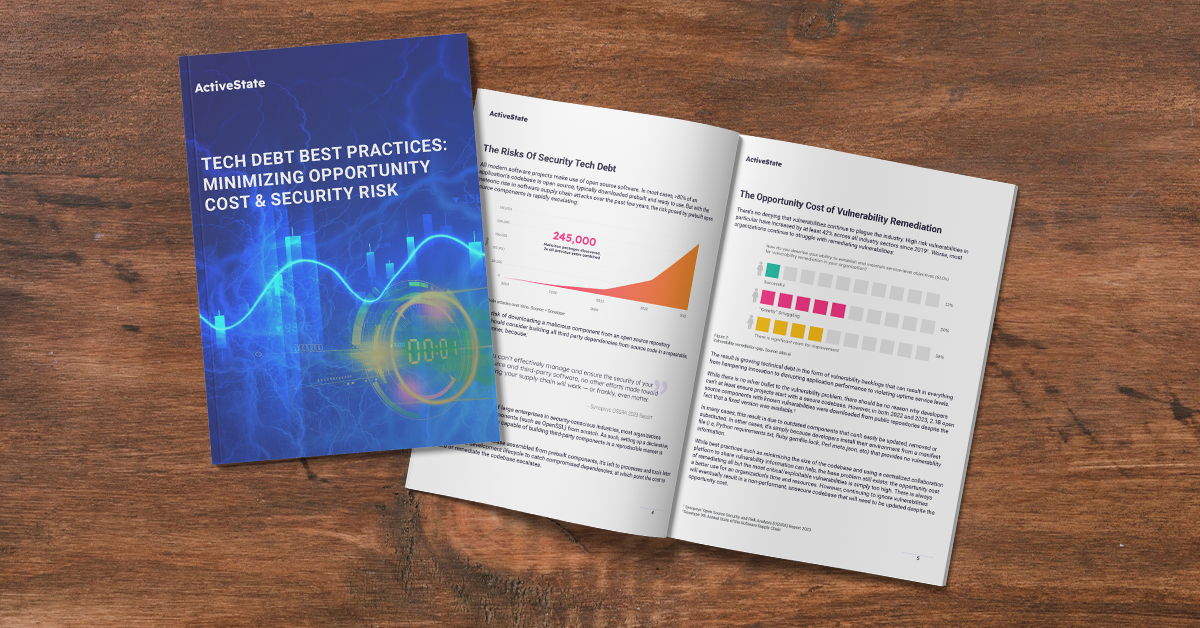If you’ve never run Komodo before or if this is the first time you’re running a major version (eg. you were using Komodo 9.3 and have just upgraded to Komodo X), then Komodo will show you the First Start Wizard as it loads. This dialog allows you to configure global formatting and various other settings, including the overall look and feel of the Komodo UI.
Some of the notable settings include:
- Color Scheme (with preview)
- Key binding set (includes other editor sets)
- Indentation width
- Show line numbers (why is this turned off in so many editors??)
An interesting note about the First Start Wizard is that it’s built entirely from our new UI SDK. Have a look at the code on Github if you’re interested. You might be inspired to create your own features in Komodo.
Have a look at this video to see it in action:
Create Account Try Komodo IDE
Title photo courtesy of Lukas Hartmann on Pexels.