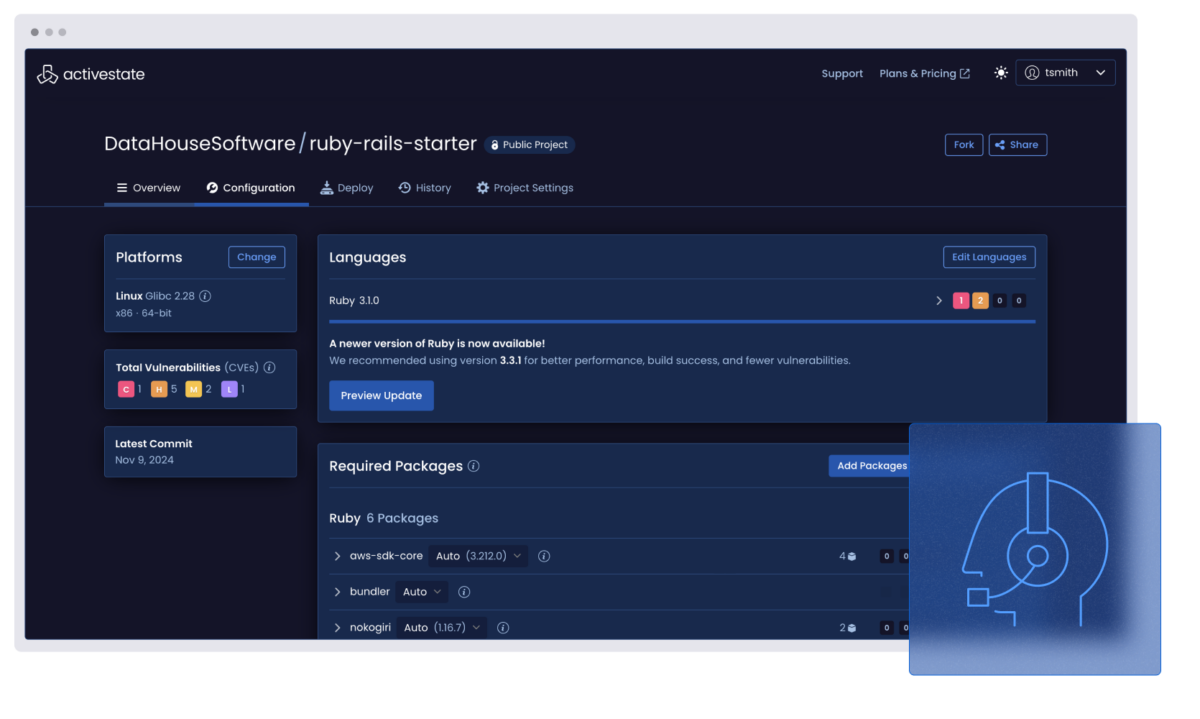ActiveState Ruby
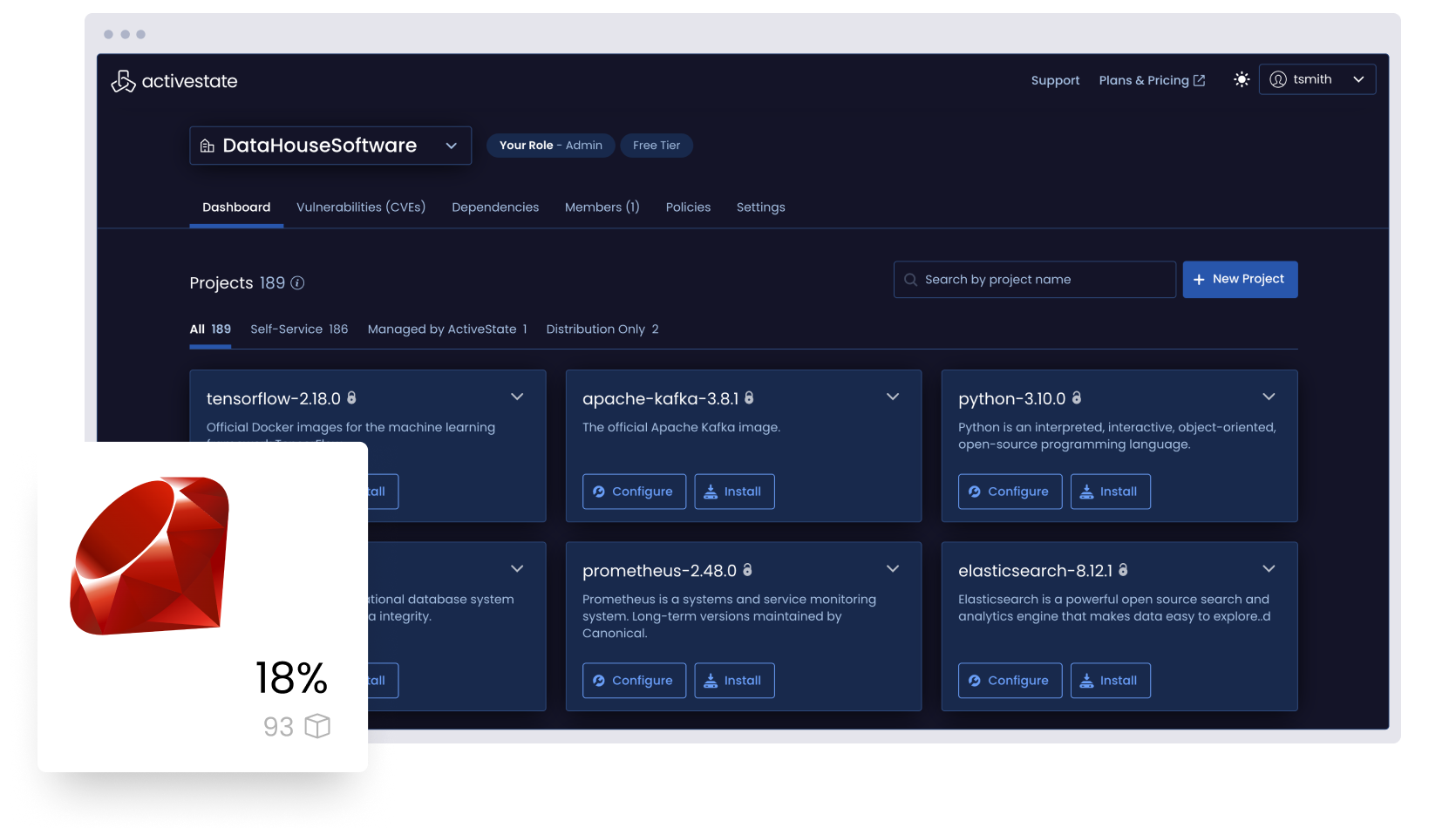
Why ActiveState Ruby?
ActiveState Ruby is 100% compatible with community Ruby but is automatically built from vetted source code using a secure, SLSA-compliant build service in order to ensure its security and integrity. Secure your Ruby software supply chain.
All stakeholders from security, compliance, and IT to developers, QA, and DevOps can centrally collaborate in order to facilitate curation, compliance, and consistency via policy for all Ruby projects across the organization. Eliminate the risks inherent in managing Ruby on a per project basis.
Manage all the Ruby in your organization
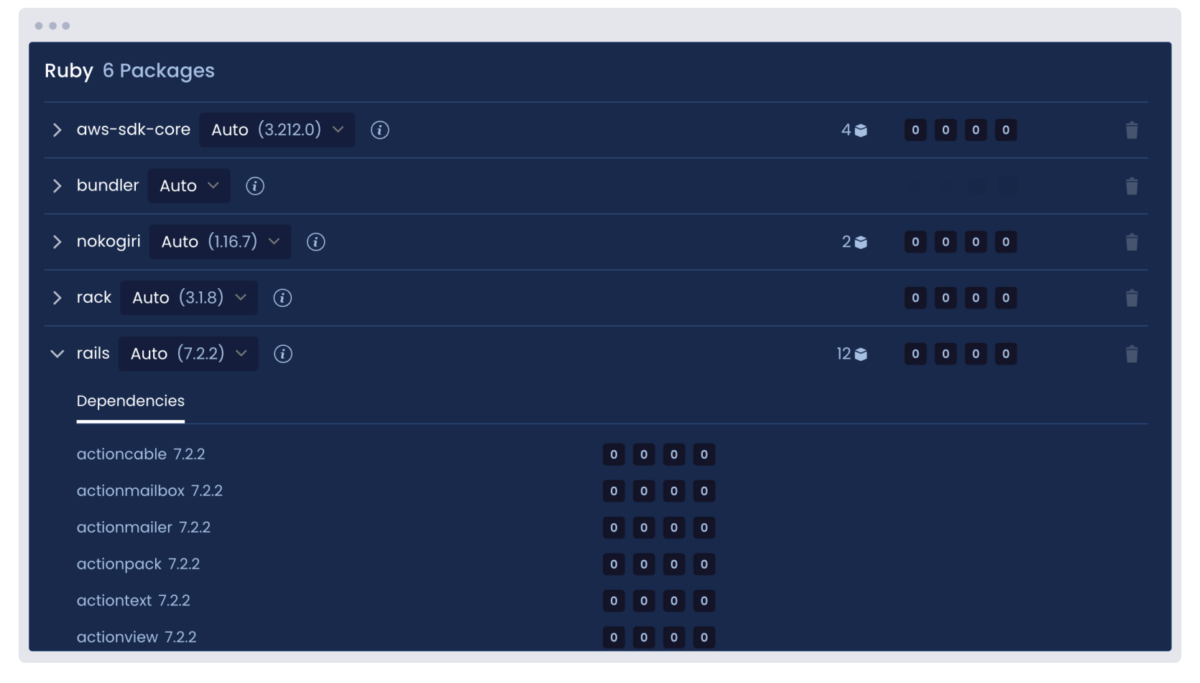
Visualize all the Ruby deployed across your organization by top-level, transitive, and shared dependencies whether or not you use ActiveState Ruby.
But for those looking to curate a catalog of securely built Ruby artifacts, ActiveState Ruby provides the ability to automatically build and centrally manage/deploy Ruby runtimes in order to ensure consistency between environments for everyone from dev to test to CI/CD and production.
Analyze all the Ruby deployed across your organization by license, vulnerability status, and more, whether or not you use ActiveState Ruby.
Centrally collaborate with security, compliance, and IT personnel in order to implement a governance policy that can be applied to all Ruby deployments. Flag policy violations, notify stakeholders, approve exceptions, and create an audit trail in order to ensure security and compliance with IT rules, industry guidelines, and government legislation.
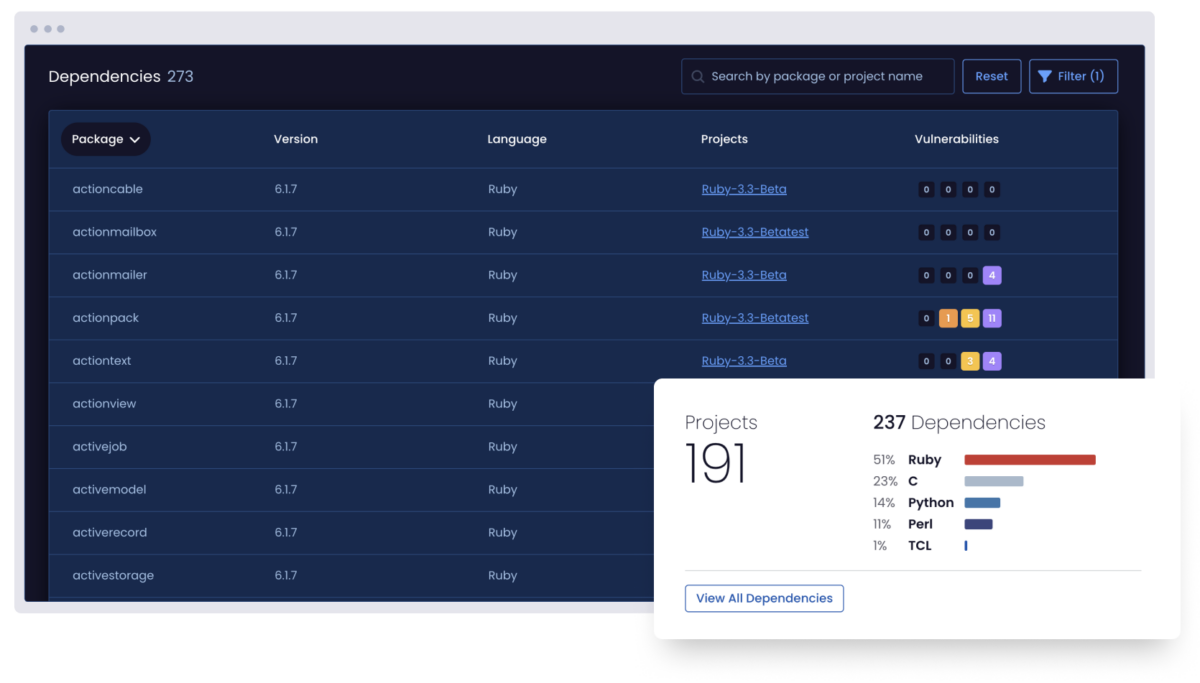
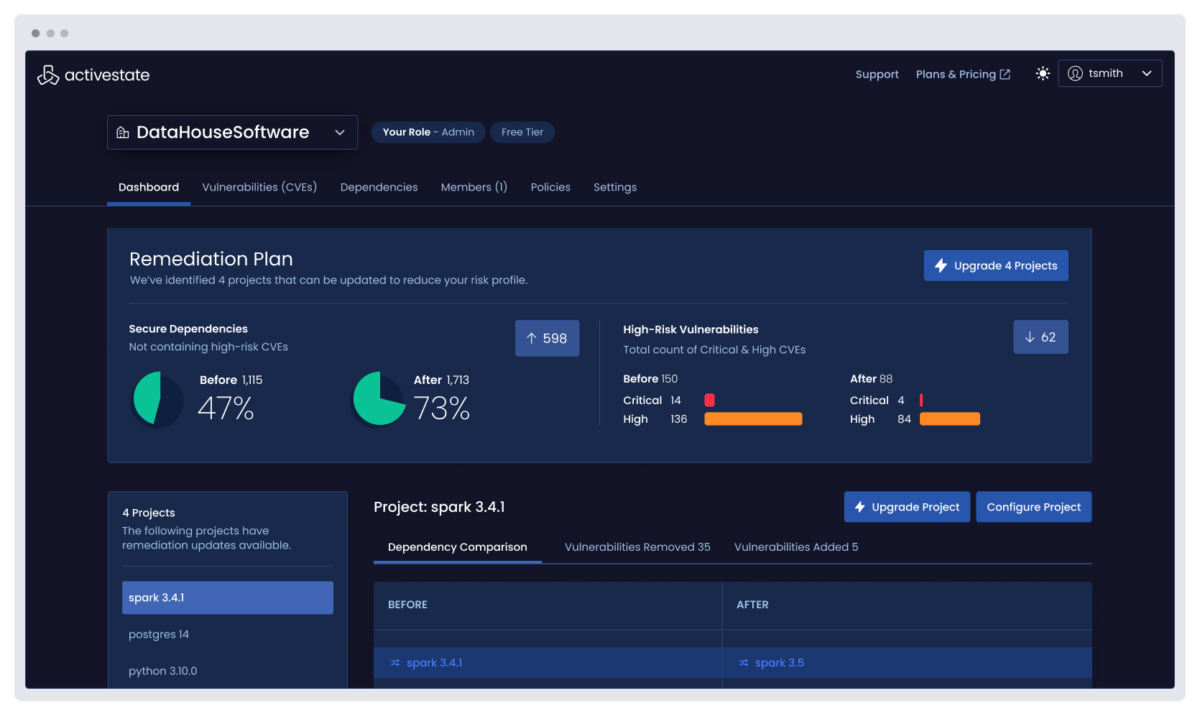
Remediate Ruby vulnerabilities faster by centrally identifying all the vulnerabilities in every project across your enterprise, eliminating the threat of unidentified vulnerabilities and prioritizing remediation by understanding their impact.
Choosing to work with ActiveState Ruby means you can also automatically rebuild runtime environments with fixed versions of vulnerable dependencies, reducing Mean Time To Remediation (MTTR).
Support the Ruby you depend on for your commercial applications, even beyond EOL.
ActiveState provides long-term support for Ruby deployments, ensuring you can continue to benefit from business-critical applications even after community support is no longer available. Let ActiveState backport security fixes so you can free up your team to focus on innovation.