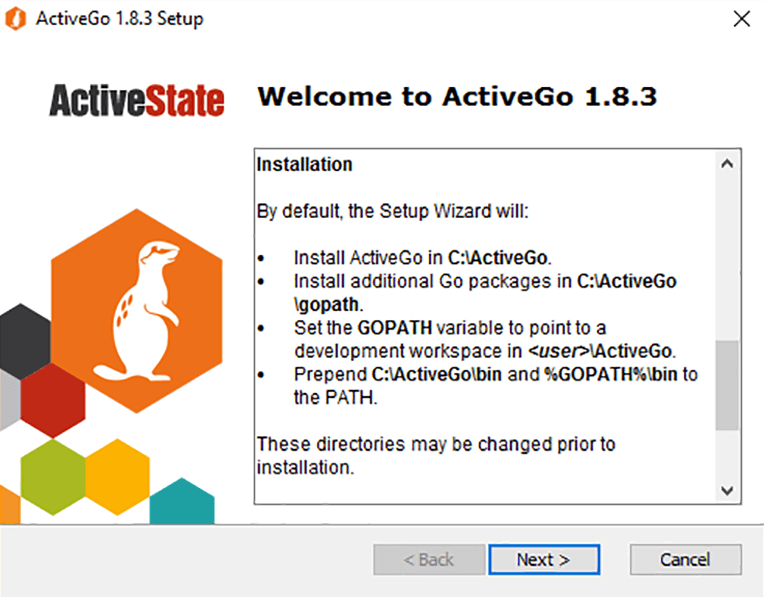Created by Google, the Go programming language (aka golang) is an up-and-coming, modern language for building high performance, scalable applications. Our aim with ActiveGo is to make it easier for enterprises to adopt Go, and to increase the adoption of the Go language worldwide.
ActiveGo is a great way to get started with Go, whether you are using it at home for your own personal projects, or you are a member of an enterprise development team. It is based on, and 100% compatible with, the open source Go distribution, and includes the Go standard library, sub-repository packages and over 75 additional open source community packages to accelerate your development.
Downloading and Installing ActiveGo
You can get started right away by downloading ActiveGo Community Edition, available on Windows, macOS and Linux.
When you are ready to go into production, commercial support and other benefits are provided with the ActiveState Platform.
Installing ActiveGo on Windows
1. Right-click the ActiveGo installer file you downloaded and select Run as Administrator to start the ActiveGo setup wizard.
2. Follow the instructions on screen to configure your installation. You can accept the default values or customize your installation:
-
Choose the Custom Setup option if you want to install the ActiveGo application files in a different folder than the default location (
C:\ActiveGo). -
Specify a custom workspace directory in the Customize Development Environment page. By default, an
ActiveGoworkspace folder is created in your user directory. For example:C:\Users\jsmith\ActivGo - Select the checkbox on the Try Komodo IDE page if you want to try Komodo as your code editor for ActiveGo development.
3. Click Install to install ActiveGo with the options you specified. The installation process takes some time because a large number packages and files are installed.
Click Finish to complete the installation and launch the Getting Started page with information about getting started with ActiveGo.
The ActiveGo setup wizard configures the following environment variables:
-
PATH: Adds the
binsubdirectories to the start of your path for:- The ActiveGo application directory
- Your workspace directory
- The
gopathdirectory where the additional precompiled command line utilities included in the ActiveGo distribution are installed. For example:PATH=C:\ActiveGo\bin;C:\Users\jsmith\ActiveGo\bin;C:\ActiveGo\gopath\bin;
-
GOROOT: Sets the path to the ActiveGo installation directory. For example:
C:\ActiveGo - GOPATH: Sets the location of your workspace directory and the location where additional community packages are installed. For example:
C:\Users\jsmith\ActiveGo;C:\ActiveGo\gopath
For prerequisites and detailed instructions for each supported platform, see the installation documentation for Windows, macOS and Linux.
Installing Version Control Tools for go get
go get is the Go command for downloading and installing packages and related dependencies from source control repositories, such as GitHub. In order to use go get to download packages from a repository, you must have the version control command line tools for that repository installed. For example, to download and install the dep package manager tool from Github, you must have the Git command line tools installed.
Enter git --version on the command line to verify that git is installed. If it isn’t, you need to install it and restart your shell before the go get command will work with GitHub repositories. For information on installing the command line tools for Git and other popular source control repositories, see Installing Version Control Tools for go get
You can test your go get configuration and install dep using the following command, or you can choose another package or tool to install.
go get -u github.com/golang/dep/cmd/dep
dep is a dependency management tool that will be added as a standard Go tool in a future release. (It’s currently the official “experiment” for Go package management.) It has only recently reached a stage where it is considered safe for use in production, so it is not included in the version 1.8.3 ActiveGo distribution.
After you use go get to download the dep tool, you can start using it to manage dependencies for your projects. You can manage dependencies for any of the projects located in the src subdirectory of your workspace by running dep init on the command line in the project’s top level folder. Enter dep help for information on the commands and their usage.
What’s Included in ActiveGo
Both new users and seasoned golang developers will find that the ActiveGo distribution provides them with a comprehensive toolset. It includes the standard library of Golang packages, along with the sub-repository packages, which provide important functionality for working with text and images, making system calls, and for security and authentication.
The ActiveGo distribution also includes over 75 additional open source community packages, including packages for:
- Big data: Cassandra, MongoDB
- Database connectivity: MySQL, postgreSQL, SQL Server, Oracle
- Testing and error handling: Assert and Errors
- Debugging and code quality: Delve and Golint
- API and cloud development: AWS, Google App Engine, Gorilla, and memcached
- Machine learning: TensorFlow Go client (Linux and macOS)
ActiveGo also includes several precompiled command line utilities, including:
- dlv: The Delve debugger
- godef: A utility to print where symbols are defined
- godoc: A utility for extracting and generating documentation
- golint: A linter utility to analyze code for potential errors
Getting Started with ActiveGo
For information on getting started with ActiveGo, see First steps with ActiveGo and Getting Started in the ActiveGo documentation.
Commercial Support for Go
If you’re looking for a commercially supported version of Go for your project or across your entire enterprise, ActiveGo provides a number of advantages:
- Updates of vetted golang packages are available quarterly. You can incorporate these updates into your development environment at a pace that makes sense for your organization, whether it’s quarterly or annually.
- Custom builds are available by request. Give us your required package list, or ask for our recommendations!
- Peace of mind that you are only a phone call or email away from technical support.
- Timely release of critical security updates.
- Intellectual property indemnification
Check out the Pricing page to learn more.
Try Komodo IDE with ActiveGo
For fast Go development, we recommend Komodo IDE, a powerful multi-language IDE which is optionally offered as part of the Community Edition installation and included for free with a Business Edition license. Komodo has excellent support for Go, providing syntax highlighting, code browsing, completion hinting, and more to come in the near future!
Check out Komodo IDE for Go to learn more and download the 21-day free trial.
That’s a quick rundown of ActiveGo. Install it today and start coding!
DOWNLOAD ACTIVEGO