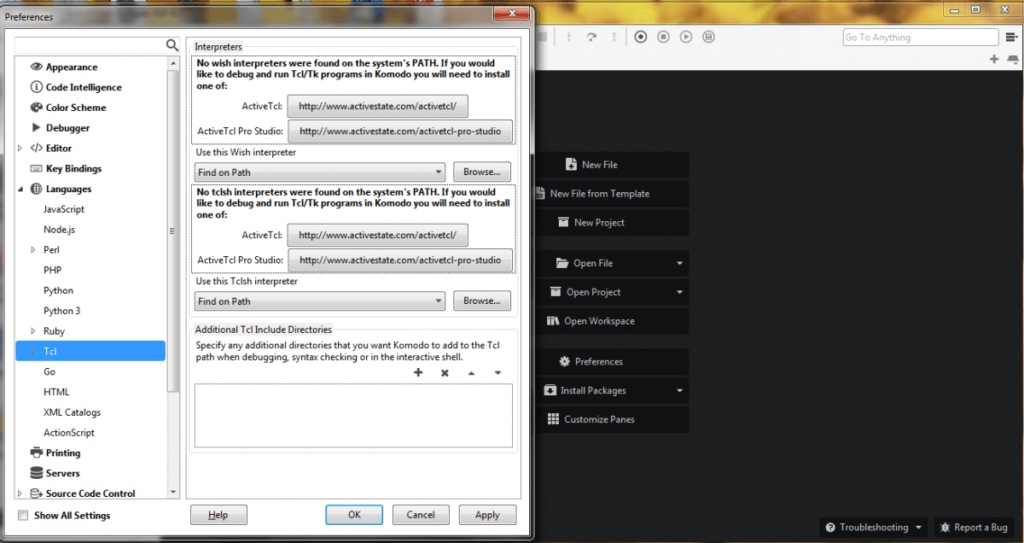Tcl is an ideal language for scripting, testing, and rapid prototyping. And millions of developers around the world rely on ActiveTcl to build and maintain business- and mission-critical applications. It’s used in aerospace, engineering, CAD and even in Cisco routers and core networking infrastructure.
In fact, Tcl is so popular that people have worked to configure IDEs to work with Tcl; recently we saw this video by Fervor T, who had configured Eclipse as a Tcl IDE.
However, here at ActiveState, our goal is to make your life easy–we want to provide you with tools that just work. That’s why Komodo IDE comes pre-loaded with so many languages including Tcl, Python, PHP, Perl, web (HTML,CSS, JS), and more. As long as Tcl is installed on your system, Komodo IDE will pick it up automatically, allowing you to use it immediately. No configuration required!
Additionally, if you have a multiple versions of Tcl installed or have a non-default installation you can still manually define what Tcl executable to use:
Komodo helps Tcl developers write code faster, better, and more accurately. With features such as multi-language syntax checking and highlighting, graphical debugging, code intelligence, version control, code profiling and unit testing, as well as code collaboration for team development – Komodo is the ideal IDE for Tcl, whether you are using open source Tcl or ActiveTcl.
Also, since polyglot Komodo is such a powerful IDE compatible with dozens of languages and frameworks, you can easily switch your language without needing to change your IDE.
Check out Komodo IDE for Tcl today!

Top 3 Uses Cases for Managing Open Source at Scale
Managing open source complexities can slow down development. Point solutions only let you be reactive. Learn how to become proactive.