With the upcoming Komodo 4.3 release (we’ve just released Alpha builds), check out the new Find/Replace functionality now included in OpenKomodo:
Find and Replace changes
The Komodo Find/Replace dialog has been completely redesigned, unifying the old Find/Replace and “Find in Files” dialog, to make it easier to use. As part of this re-write some new features have been added, like the ability to search in a given project!
- Find in Project: “Right-click > Find…” on any items in a project to search in them.
- Multi-line Find and Replace
- Many fixes for regular expression searches using the ‘$’ anchor.
- A new Find sub-system that properly handles Unicode-encoded files and skipping binary files. Before 4.3 final, this sub-system will provide the long awaited Replace in Files.
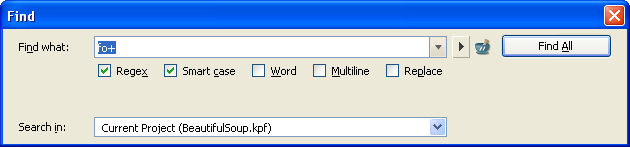
If you want to try it out, download the pre-release builds and give it a whirl! Cheers, Todd



