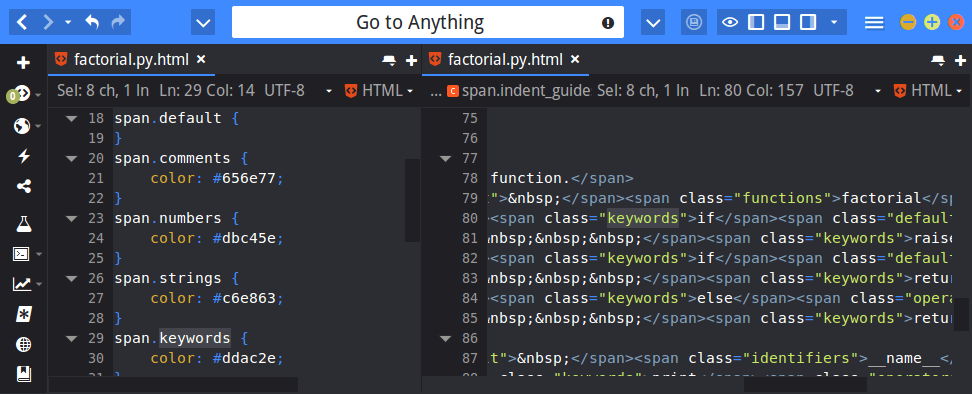Many of you are probably aware of this feature of Komodo IDE, but for those of you that are not, I am sorry you have been missing out on this productivity booster.
Komodo IDE’s editor window can be split either horizontally or vertically, allowing two documents to be edited right next to one another by using the menu options “View > Split View” and “View > Rotate Split View”
Two separate, but common, use-cases of split view editing are: (1) to eyeball differences between documents and (2) to efficiently copy bits of code from one document to another. (No more quickly switching between tabs.) These use-cases are somewhat obvious and not worth delving into further.
A third, often overlooked use-case for split views is being able to edit the same document in two different places. (Yes, you read that correctly!)
Komodo’s split views can show the same document in two places at once and allow you to make changes in either view.
There is no need to (1) set a bookmark or memorize a line number, (2) scroll up or down to the code to reference and commit to memory what you were looking for, and (3) jump back to the bookmark or memorized line number (that perhaps you forgot in the meantime).
It may take some getting used to, but being able to refer to code elsewhere in a document while maintaining your current editing location is a huge productivity booster.
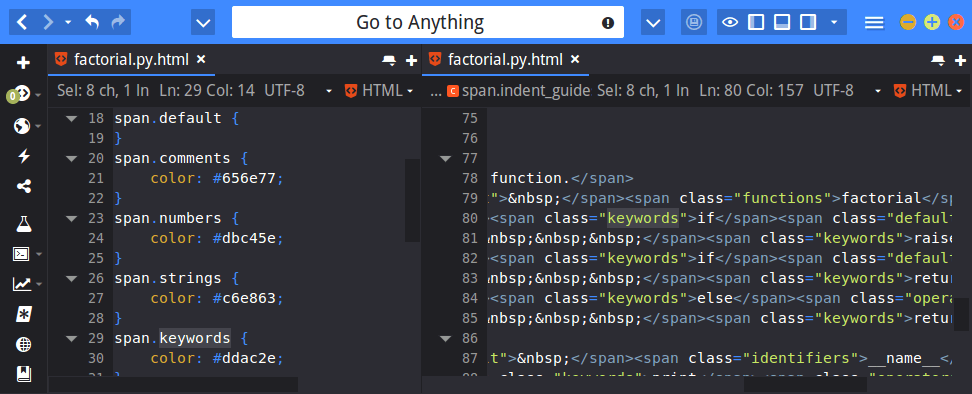
Create a free account on the ActiveState Platform to try Komodo IDE today!