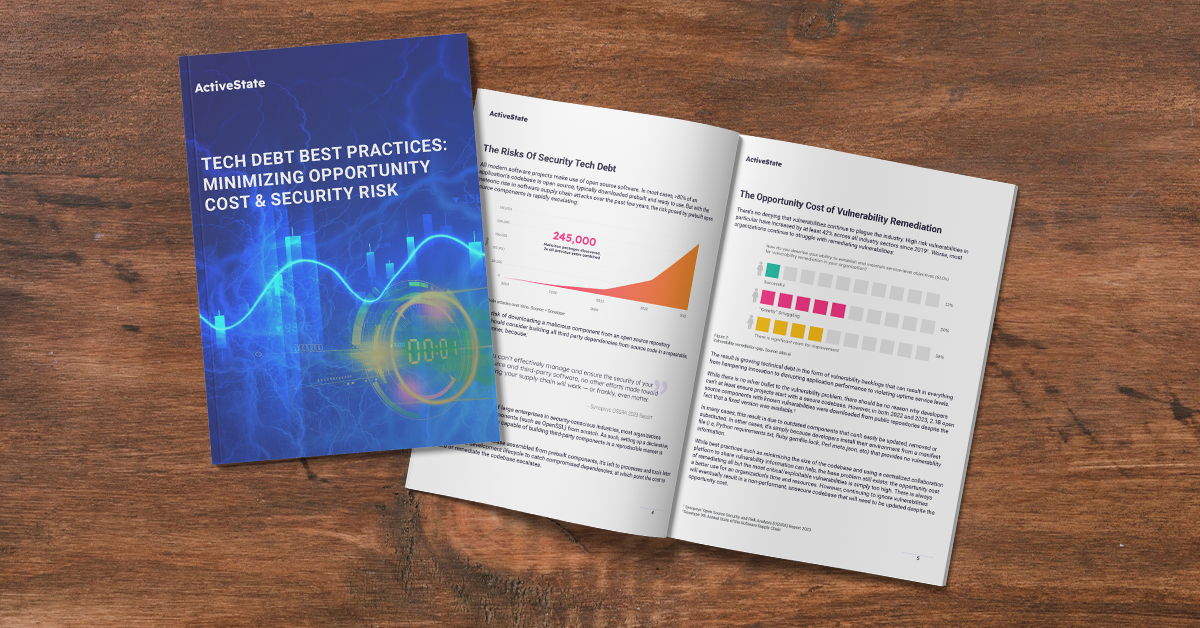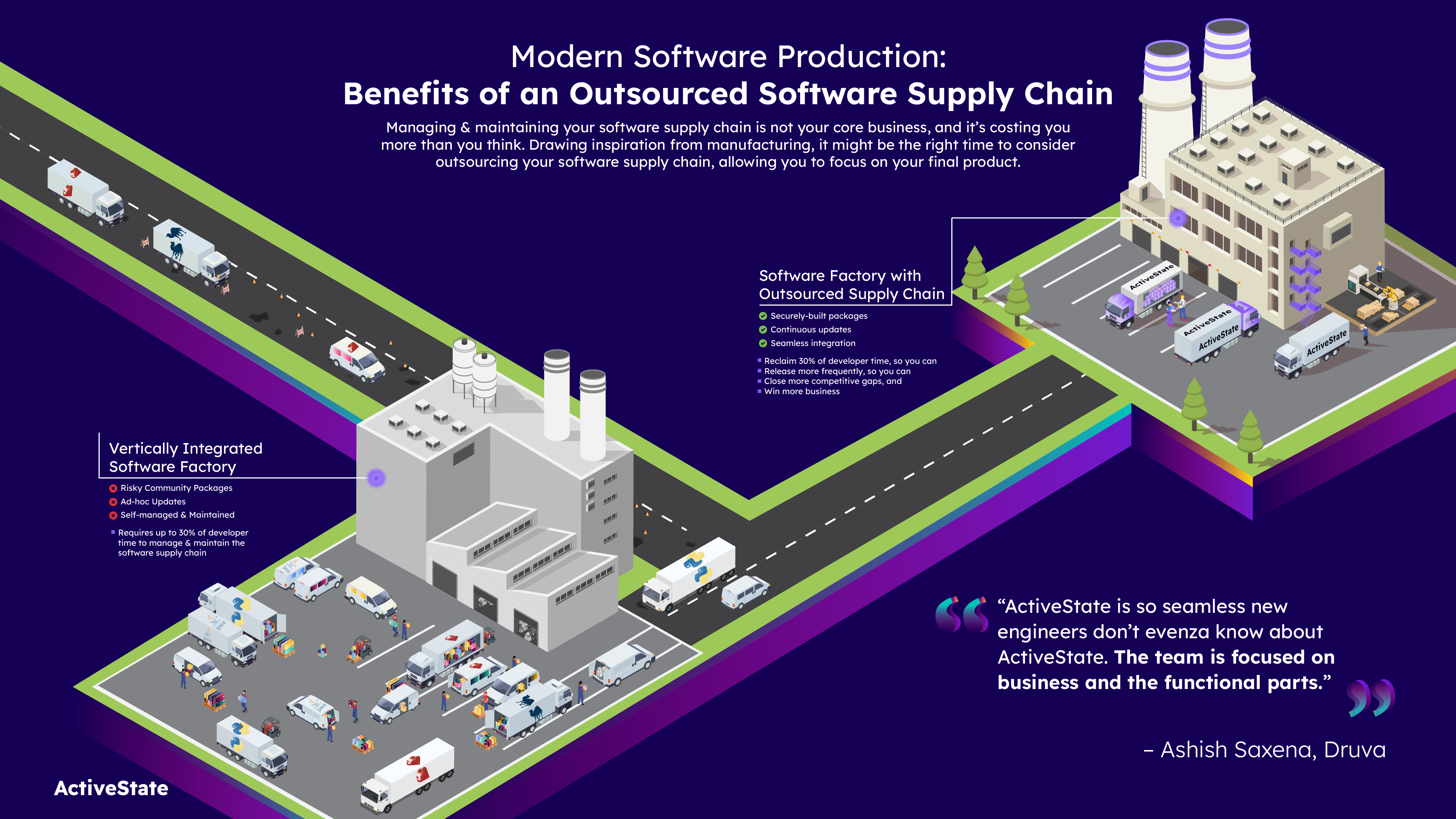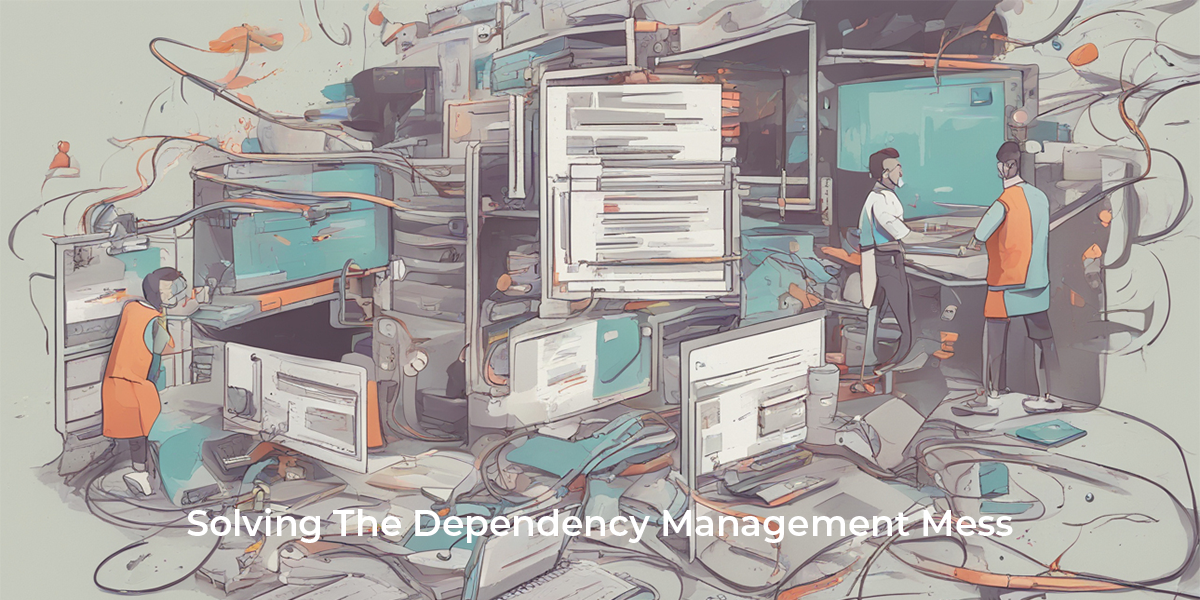Macro Monday – a new macro to dig into every Monday!
I like to use Komodo without any panes or tabs showing – just the editor.
Normally I would use keybindings to toggle the relevant panes when I need them
but I wanted something more intuitive; so I wrote a macro.
Whenever you want to use your panes you move your mouse towards them to perform
an action, so I figured – why not toggle my panes automatically whenever I
move my mouse towards them. That’s exactly what the macro I wrote aims to do.
There are still some caveats, for example it currently tends to trigger when
you are simply trying to place a breakpoint. I have some ideas on how to fix this
and will likely be releasing an update for this later on, but for now it is
already quite usable. I am using it fulltime myself.
## Installation
To install the macro simply hit the “View Resource” and “Install Instructions”
links below.
## Share Your Own Macros
Have you written your own macros that you think others could benefit from?
Submit them to the [Resources Section] and if you really want to get it noticed
[write a Macro Monday blog about it][macromonday].
[Resources Section]: /resources/submit-instructions/#pane-resources
[macromonday]: /resources/submit-instructions/#pane-blogs