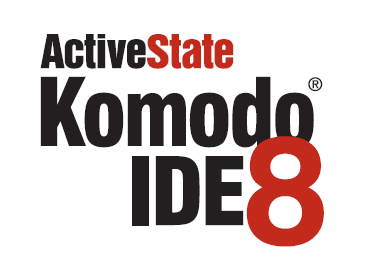We have officially shipped Komodo IDE/Edit 8.0, and are now getting a bit of bandwidth after responding to the overwhelming feedback — bandwidth being the operative word after one of our servers was nearly brought to a halt from Komodo downloads!
We had a feeling that this release would go over well. Komodo 8.0 has a lot of major features and revisions that our users have been requesting for a very long time. I’m proud to say that we’ve delivered, and that you’ll really like what we’ve come up with.
What’s New in 8.0
- User Interface Styling: Redesigned to be lighter and feel native for each platform
- Floating Side Panes: Undock components and move them anywhere on screen
- Open Files Side Pane: Organizes all your open files by language
- Minimap: Reposition anywhere from a high-level view
- Fast Open Shortcuts: Create shortcuts to long file and directory paths
- Auto Abbreviations: You can now type abbreviations to trigger a selection of snippets
More on our website, with screenshots:
What We Wanted to Achieve
There were two aspects of Komodo that we really wanted to sink our teeth into, excuse the pun.
First, we had always wanted to make changes to the user interface. While we have kept adding new functionality and components to Komodo over the years, the UI had grown a bit unweildy. It was time to streamline it, and also make it feel more consistent with each user’s operating system.
Secondly, we wanted to make it as quick and easy to navigate code as possible. Komodo has always been known as a fast IDE, but we could always do better. With that goal in mind, we designed the Open Files Side Pane, Fast Open Shortcuts and the high-level Minimap scroll area.
Overall, we’ve found the right balance of new and classic. Current and past users will be pleased that it still codes like Komodo but feels more flexible and efficient than before.
Promotional Pricing
At the expense of sounding like a marketing person (and a poor one at that), Komodo IDE is on sale now until March 31.
- $245 for new licenses (regular price $295)
- $136 to upgrade from version 7 (regular price $168)
I do recommend adding an annual Upgrades and Support subscription for these reasons:
- It’s only $87 annually to keep current with the latest release (instead of the $136 upgrade).
- You’ll get priority support from our friendly ActiveState folks.
- If you’re upgrading from version 7, there is a bigger discount when you add the Upgrades & Support option (basically comes to $69 this year instead of $87).
To learn more about licensing, visit our pricing page.
But enough of that.
Get the Bits!
Try Komodo IDE and Edit by creating a free account on the ActiveState Platform!
To all current Komodo users, we hope you enjoy this release. And for newcomers, we are happy to welcome you to the club — the download server’s working just fine now.
Cheers!